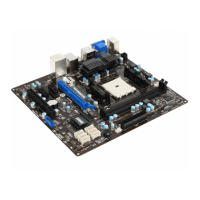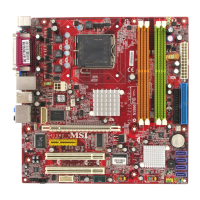1-11
MS-7721
Chapter 1
APU & Cooler Installaton
When you are nstallng the APU, make sure the APU has a cooler attached on the top
to prevent overheatng. Meanwhle, do not forget to apply some thermal paste on APU
before nstallng the heat snk/cooler fan for better heat dsperson.
Follow the steps below to nstall the APU & cooler correctly. Wrong nstallaton wll
cause the damage of your APU & manboard.
Pull the lever sdeways away from
the socket. Make sure to rase the
lever up to a 90-degree angle.
1.
Look for the gold arrow of the APU.
The gold arrow should pont as
shown n the pcture. The APU can
only t n the correct orentaton.
2.
If the APU s correctly nstalled, the
pns should be completely embedded
nto the socket and can not be seen.
Please note that any volaton of the
correct nstallaton procedures may
cause permanent damages to your
manboard.
3. Press the APU down rmly nto the
socket and close the lever. As the
APU s lkely to move whle the lever
s beng closed, always close the
lever wth your ngers pressng tghtly
on top of the APU to make sure the
APU s properly and completely
embedded nto the socket.
4.

