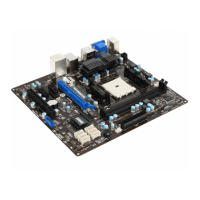2-16
BIOS Setup
BROWSER
Please nstall the MSI "Wnk" applcaton rst n the Wndows operatng system wth the
MSI Drver Dsc before usng the browser. Then you can clck the BROWSER to access
the Internet, e-mal and nstant messagng.
Installng Wnk
To nstall Wnk, follow the steps below:
Power on your computer and enter Wndows operatng system.
Insert MSI Drver Dsc nto the optcal drve. The setup screen wll automatcally
appear.
Clck Drver tab.
Clck OTHERS button.
Select Wnk to start nstallng.
When nshed, restart your computer.
1.
2.
3.
4.
5.
6.
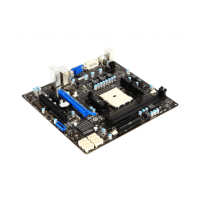
