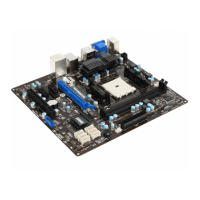C-3
MS-7721
Appendx C
Installng Wndows XP wth AHCI Mode
If you prefer to nstall Wndows XP as the operatng system wth AHCI mode, please
prepare AHCI drvers for Wndows XP n advanced.
Creatng an AHCI Drver Dsc
Please follow the nstructon below to make an “AHCI Drver” for yourself.
Insert the MSI DVD nto the DVD-ROM drve.
Clck the “Browse CD” on the Setup screen.
Copy all the contents from \\ChpSet\AMD\Packages\Drvers\SBDrv_for_Hudson\
SB9xx\AHCI\XP to a formatted oppy dskette.
The drver dskette s done.
Installng the Wndows XP Operatng System:
Please follow the below steps:
Access BIOS, set SATA Mode to AHCI mode, save, ext and reboot.
Ensure the USB Floppy Dsk Drve s connected to the computer.
Install Wndows XP. When Wndows Setup screen appears a message “Press F6 f
you need to nstall a thrd party SCSI or RAID drver....”, press “F6” key.
Insert the oppy dsk contanng the AHCI drvers nto the oppy dsk drve.
When the next screen appears, press the “S” key to specfy an addtonal devce.
From the provded lst, select the AMD AHCI Compatble Controller.
Follow the on-screen nstructons to complete the nstallaton.
1.
2.
3.
4.
1.
2.
3.
4.
5.
6.
7.
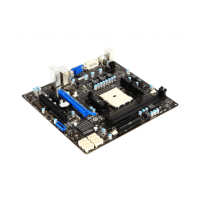
