1
< 1> Contents
Contents
Safety Information ........................................................................................... 2
Specifications ...................................................................................................3
Rear I/O Panel .................................................................................................5
LAN Port LED Status Table ................................................................................5
Overview of Components ................................................................................6
CPU Socket .........................................................................................................7
DIMM Slots .........................................................................................................8
PCI_E1: PCIe Expansion Slot .............................................................................8
SATA1~4: SATA 6Gb/s Connectors .....................................................................9
JFP1, JFP2: Front Panel Connectors .................................................................9
M2_2: M.2 Slot ..................................................................................................10
JPWR1~2: Power Connectors ..........................................................................11
JUSB1: USB 2.0 Connector ..............................................................................11
JUSB2: USB 3.1 Gen1 Connector .....................................................................12
JAUD1: Front Audio Connector ........................................................................12
JCOM1: Serial Port Connector .........................................................................12
CPUFAN, SYSFAN1: Fan Connectors ...............................................................13
JCI1: Chassis Intrusion Connector ..................................................................14
JBAT1: Clear CMOS (Reset BIOS) Jumper .......................................................14
BIOS Setup ..................................................................................................... 15
Entering BIOS Setup.........................................................................................15
Resetting BIOS .................................................................................................16
Updating BIOS ..................................................................................................16
Software Description .....................................................................................17
Installing Windows
®
7/ 8.1/ 10 .........................................................................17
Installing Drivers ..............................................................................................17
Installing Utilities .............................................................................................17
Thank you for purchasing the MSI
®
motherboard H110I PRO.
This User Guide gives information about board layout, com-
ponent overview and BIOS setup.










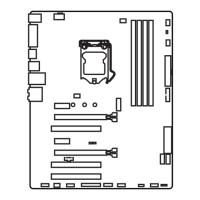

