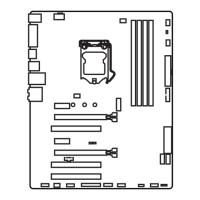14
Overview of Components
M.2/ SATA & SATAe combination table
Slot Available SATA/ SATA Express connectors
M2_1 Empty M.2 SATA M.2 PCIe
SATA Express ✓ ✓ ✓
SATA1 ✓ ─ ✓
SATA2 ✓ ─ ✓
SATA3 ✓ ✓ ─
SATA4 ✓ ✓ ─
SATA5 ✓ ✓ ✓
SATA6 ✓ ✓ ✓
(✓: available, ─: unavailable)
Important
●
SATA1~2 ports will be unavailable when installing the M.2 SATA interface module
in M.2 slot.
●
SATA3~4 ports will be unavailable when installing the M.2 PCIe interface module in
M.2 slot.
JFP1, JFP2: Front Panel Connectors
These connectors connect to the switches and LEDs on the front panel.
1
2 10
9
JFP1
1 HDD LED + 2 Power LED +
3 HDD LED - 4 Power LED -
5 Reset Switch 6 Power Switch
7 Reset Switch 8 Power Switch
9 Reserved 10 No Pin
1
JFP2
1 Speaker - 2 Buzzer +
3 Buzzer - 4 Speaker +

