Do you have a question about the MSI H270-A and is the answer not in the manual?
Step-by-step guide for installing the CPU onto the motherboard socket.
Provides recommendations for installing memory modules correctly into DIMM slots.
Instructions for installing M.2 and SATA storage devices.
Details on connecting power supply and front panel connectors.
Methods to access and navigate the BIOS/UEFI setup utility.
Procedures for resetting BIOS settings and updating system firmware.
Details overclocking settings for CPU and memory.
Procedures for updating the system BIOS using M-FLASH.
Steps to handle failed hard drives and rebuild RAID arrays.
| Form Factor | ATX |
|---|---|
| Socket | LGA 1151 |
| Chipset | Intel H270 |
| Memory Slots | 4 |
| Max Memory | 64GB |
| PCIe 3.0 x16 Slots | 2 |
| PCIe 3.0 x1 Slots | 4 |
| SATA 6Gb/s | 6 |
| M.2 Slots | 1 |
| USB 2.0 Ports | 6 |
| LAN | 1 x Realtek RTL8111H Gigabit LAN controller |
| Memory Speed | 2400MHz |
| Video Outputs | HDMI, DVI-D |



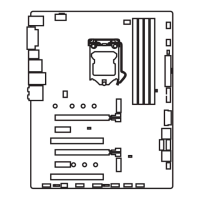


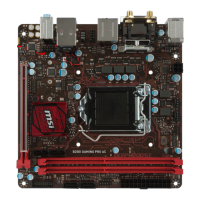
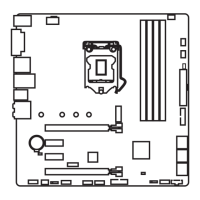


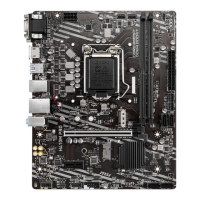
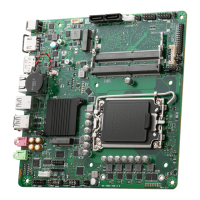
