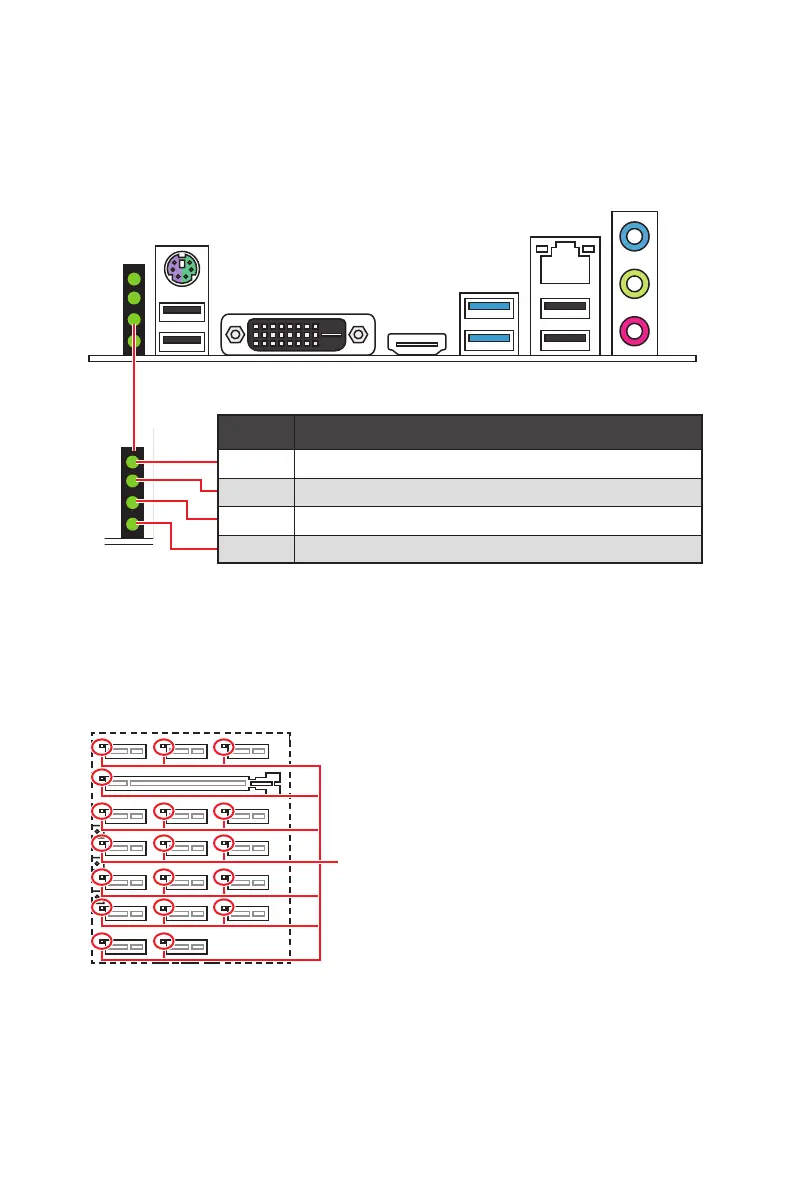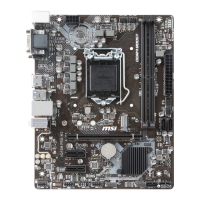8
Mining System Installation Guide
LED Indications
Rear Panel Debug LEDs
There are 4 debug LEDs on the back panel. The following table explains the meaning
of the debug LEDs.
LED Description
CPU Indicates CPU is not detected or fail.
DRAM Indicates DRAM is not detected or fail.
VGA Indicates GPU is not detected or fail.
BOOT Indicates the booting device is not detected or fail.
PCIe Slot LEDs
There is an LED indicator next to each PCIe slot. If the LED light is on, it indicates
that the graphics card is working properly. If the LED light is off, it indicates that the
graphics card is not detected.
ON: The graphics card works normally.
OFF: The slot is empty or the graphics card has
an error.
