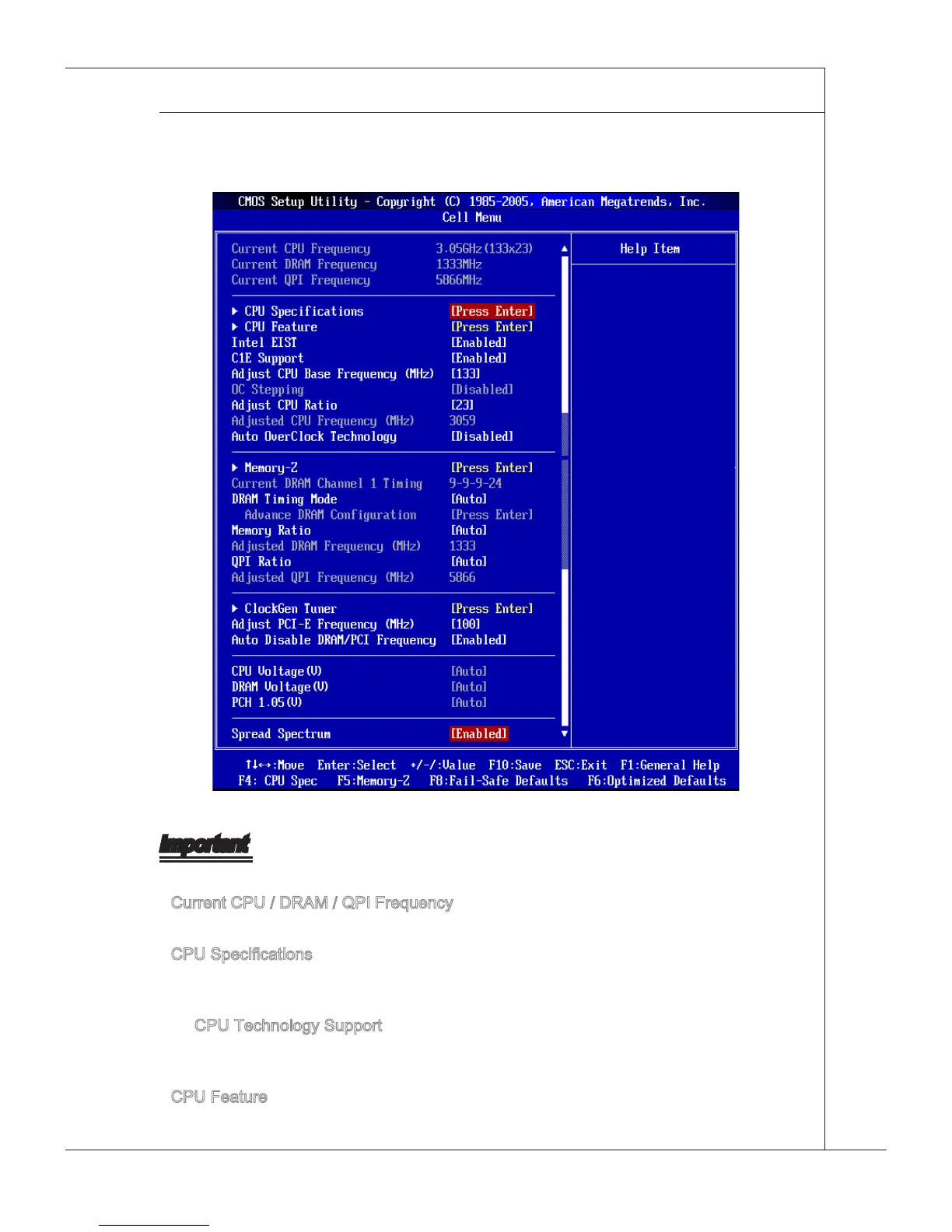En-29
Englsh
Cell Menu Introducton : Ths menu s for advanced user who want to overclock the
manboard.
4.
Important
Change these settngs only f you are famlar wth the chpset.
Current CPU / DRAM / QPI Frequency
These tems show the current frequences of CPU, Memory and QPI. Read-only.
CPU Speccatons
Press <Enter> to enter the sub-menu. Ths submenu shows the nformaton of nstalled
CPU.
CPU Technology Support
Press <Enter> to enter the sub-menu. In ths sub-menu, t shows the nstalled CPU
technologes. Read only.
CPU Feature
Press <Enter> to enter the sub-menu:
▶
▶
▶
▶
