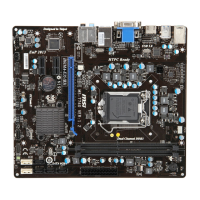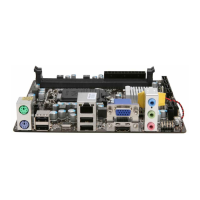3-17
BIOS Setup
MS-7680
Chapter 3
Securty
Admnstrator Password
Ths tem s used to set the admnstrator password. When a admnstrator password
has been set, you wll be prompted to enter t every tme you try to enter BIOS Setup.
User Password
Ths tem s used to set the user password. When a user password has been set, you
wll be prompted to enter t every tme you try to enter the operatng system.
Important
When you select the Admnstrator Password / User Password tem, a password box wll
appear on the screen. Type the password, and press <Enter>. The password typed now
wll replace any prevously set password from CMOS memory. You wll be prompted to
conrm the password. Retype the password and press <Enter>. You may also press
<Esc> to abort the selecton and not enter a password.
To clear a set password, just press <Enter> when you are prompted to enter the pass-
word. A message wll show up conrmng the password wll be dsabled. Once the
password s dsabled, the system wll boot and you can enter Setup/ OS wthout enter-
ng any password.
These two tems prevent an unauthorzed person from changng any part of your system
conguraton.
Chasss Intruson Conguraton
Press <Enter> to enter the sub-menu.
Chasss Intruson
Ths tem enables or dsables the feature of recordng the chasss ntruson status
and ssung a warnng message f the chasss s once opened. To clear the warnng
message, set the eld to [Reset]. The settng of the eld wll automatcally return to
[Enabled] later.
▶
▶
▶
▶

