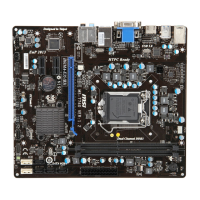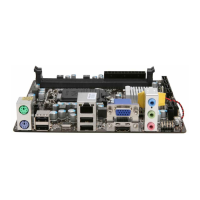3-19
BIOS Setup
MS-7680
Chapter 3
Save & Ext
Dscard Changes and Ext
Use ths tem to abandon all changes and ext setup.
Save Changes and Reset
Use ths tem to save changes and reset the system.
Save Changes
Use ths tem to save changes.
Dscard Changes
Use ths tem to abandon all changes.
Restore Defaults
Use ths tem to load the optmzed default values set by the BIOS vendor.
== Boot Overrde ==
The nstalled storage devces wll appear on ths menu, you can select one of them be
a boot devce.
Bult-n EFI Shell
Use ths tem to enter the EFI Shell.
▶
▶
▶
▶
▶
▶

