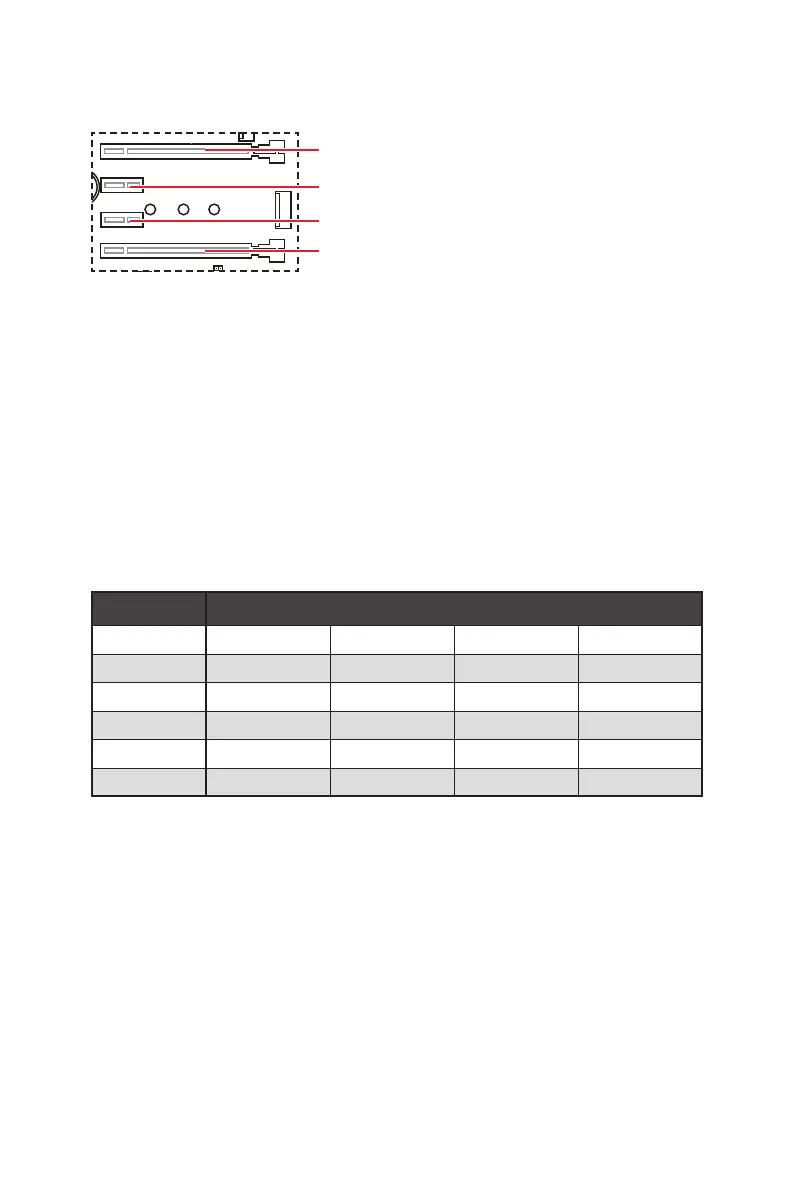31
Overview of Components
PCI_E1~4: PCIe Expansion Slots
⚠
Important
∙
If you install a large and heavy graphics card, you need to use a tool such as MSI
Gaming Series Graphics Card Bolster to support its weight to prevent deformation of
the slot.
∙
For a single PCIe x16 expansion card installation with optimum performance, using
the PCI_E1 slot is recommended.
∙
When adding or removing expansion cards, always turn off the power supply and
unplug the power supply power cable from the power outlet. Read the expansion
card’s documentation to check for any necessary additional hardware or software
changes.
∙
PCI_E4 will be unavailable when an M.2 SSD is installed in the M2_2 slot.
M.2 slots and PCIe slots combination table
Slot Combination
M2_1 (CPU) PCIe SATA PCIe SATA
M2_2 (PCH) PCIe PCIe X X
PCI_E1 (CPU)
PCI_E2 (PCH)
PCI_E3 (PCH)
PCI_E4 (PCH)
PCI_E1: PCIe 3.0/ 4.0 x16 (CPU)
PCI_E4: PCIe 3.0 x4 (PCH)
PCI_E3: PCIe 3.0 x1 (PCH)
PCI_E2: PCIe 3.0 x1 (PCH)
