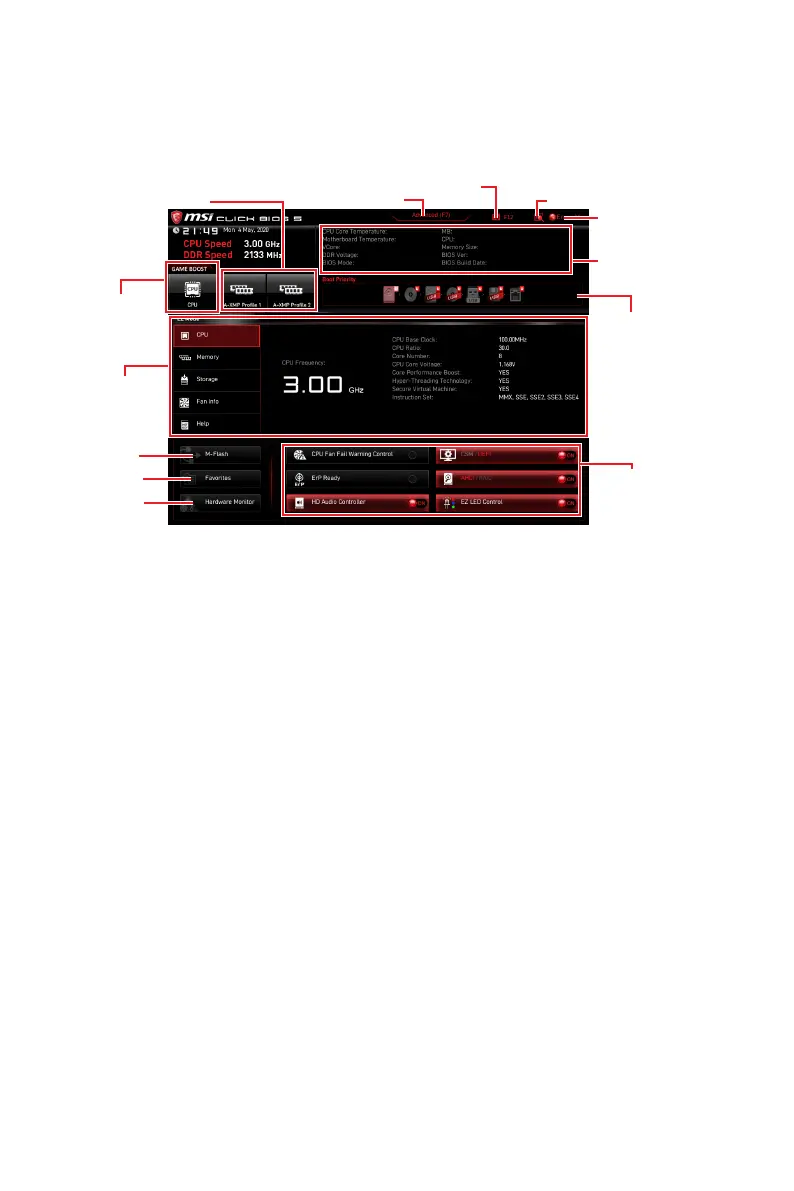32
UEFI BIOS
EZ Mode
Mode by pressing the Setup Mode switch or F7 function key.
A-XMP Profile
Information
System
information
Boot device
priority bar
Function
buttons
Language
GAME BOOST
Search
Screenshot
Setup Mode switch
M-Flash
Hardware
Monitor
Favorites
GAME BOOST - click on it to toggle the GAME BOOST for overclocking. This function
Important
GAME BOOST
function for keeping the optimal performance and system stability.
A-XMP Profile - allows you to select the A-XMP profile for memory to overclock.
function.
Setup Mode switch - press this tab or the F7 key to switch between Advanced mode
and EZ mode.
Screenshot - click on this tab or the F12 key to take a screenshot and save it to USB
flash drive (FAT/ FAT32 format only).
Search - click on this tab or the Ctrl+F keys to enter the search page. It allows you
to search by BIOS item name. Move the mouse over a blank space and right click the
mouse to exit the search page.
Important
Language - allows you to select language of BIOS setup.
