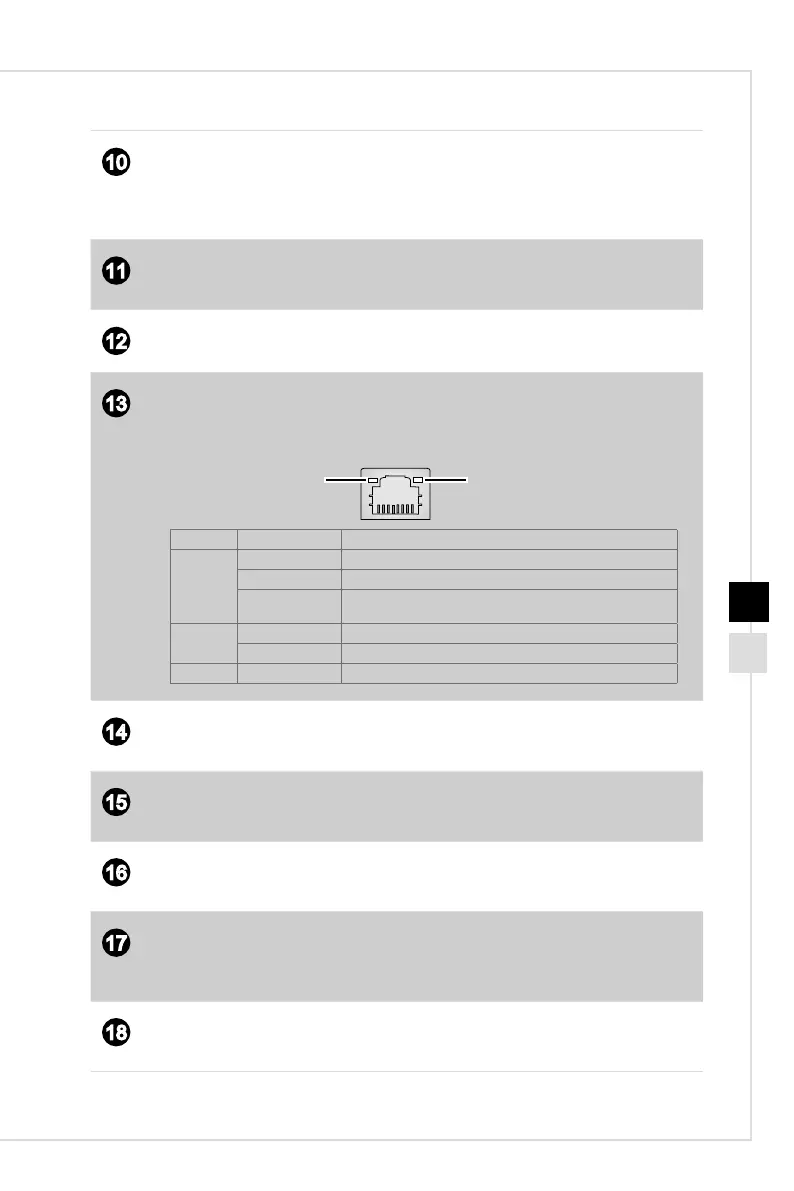Overview
1-51-4
10
USB 3.2 Gen 1 Port
USB 3�2 Gen 1, the SuperSpeed USB, delivers up to 5Gbps high-speed
data transfer for various devices, such as storage devices, hard drives,
video cameras, etc�
11
PS/2
®
Keyboard / Mouse Port
The PS/2
®
keyboard / Mouse DIN connector for PS/2
®
keyboard / Mouse�
12
USB 2.0 Port
13
LAN Jack
The standard RJ-45 LAN jack is provided for connection to the Local Area
Network (LAN)� You can connect a network cable to it�
Green/ OrangeYellow
LED Color LED State Condition
Yellow O LAN link is not established�
On (steady state) LAN link is established�
On (blinking) The computer is communicating with another computer on
the LAN�
Green O 10 Mbit/sec data rate is selected�
On 100 Mbit/sec data rate is selected�
Orange On 1000 Mbit/sec data rate is selected�
14
Line-In
This connector is provided for external audio output devices�
15
Line-Out
This connector is provided for headphones or speakers�
16
Mic
This connector is provided for microphones�
17
Ventilator
The ventilator on the enclosure is used for air convection and to prevent the
equipment from overheating� Do not cover the ventilator�
18
Power Jack
Power supplied through this jack supplies power to your system�