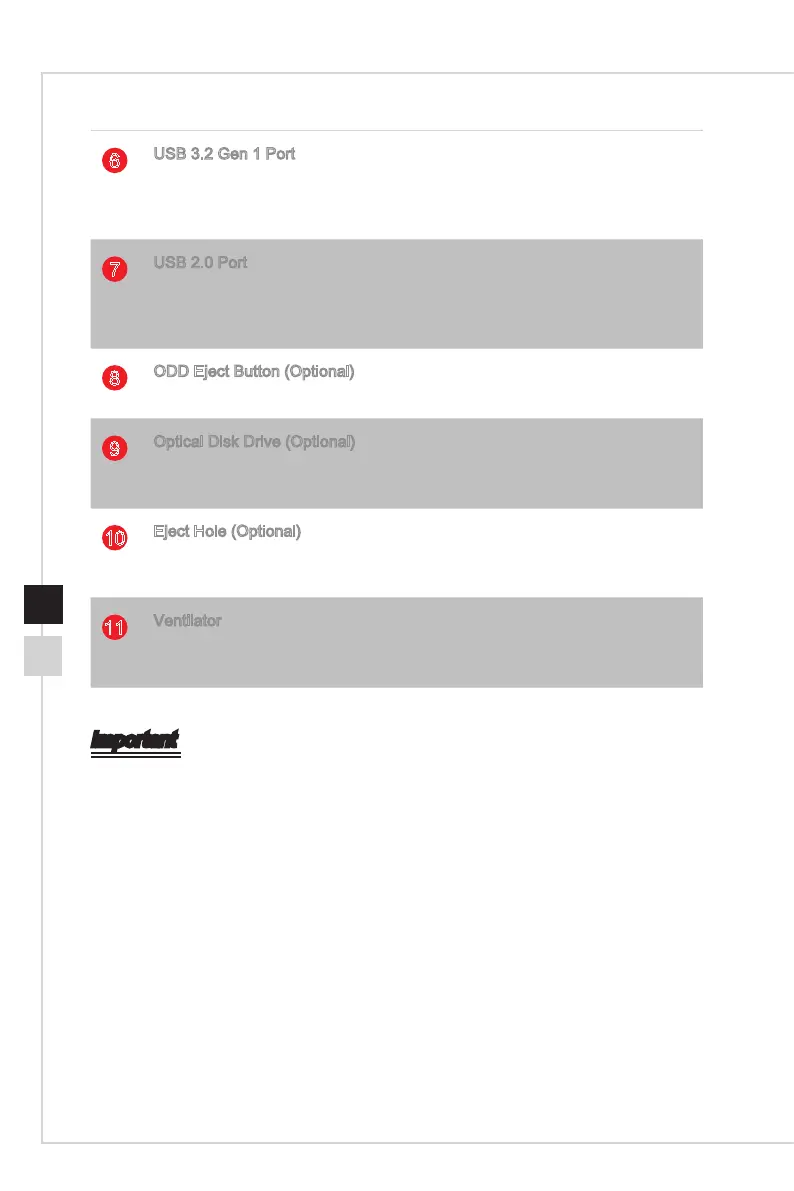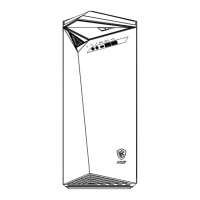1-4
6
USB 3�2 Gen 1 Port
USB 3�2 Gen 1, the SuperSpeed USB, delivers up to 5Gbps high-speed
data transfer for various devices, such as storage devices, hard drives,
video cameras, etc�
7
USB 2�0 Port
The USB (Universal Serial Bus) port is for attaching USB devices such
as keyboard, mouse, or other USB-compatible devices� It supports up to
480Mbit/s (Hi-Speed) data transfer rate�
8
ODD Eject Button (Optional)
Press the button to open the optical disk drive�
9
Optical Disk Drive (Optional)
A DVD Super-Multi drive is integrated for your home entertainment (Blu-ray
is optional)�
10
Eject Hole (Optional)
Insert a thin, straight object (such as a paper clip) into the eject hole to open
the optical disk drive manually if the eject button does not work�
11
Ventilator
The ventilator on the enclosure is used for air convection and to prevent the
equipment from overheating� Do not cover the ventilator�
Important
High-speed devices are recommended for USB 3�2 ports whereas low-speed devices,
such as mouse or keyboard, are suggested to be plugged into the USB 2�0 ports�
