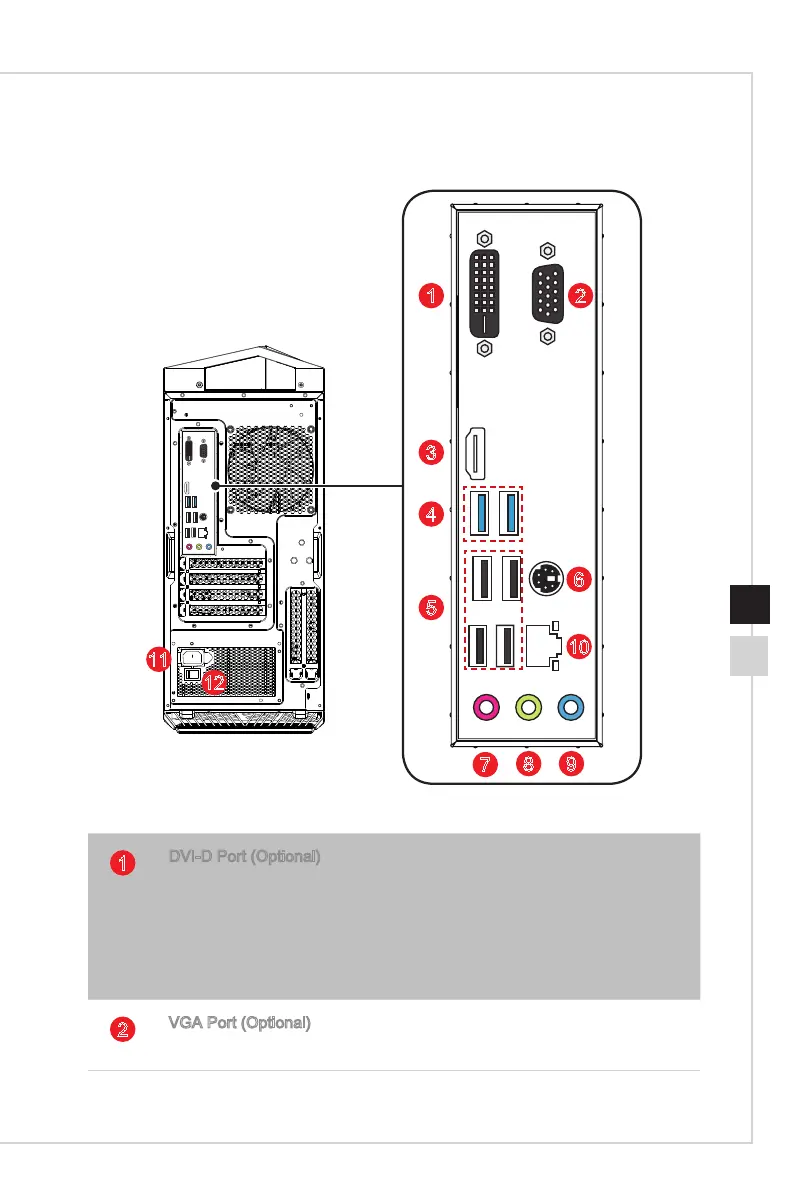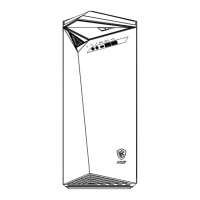Overview
1-5
h Rear View
1 2
3
4
6
5
7
8
9
10
Innite 10
12
11
1
DVI-D Port (Optional)
The DVI-D (Digital Visual Interface-Digital) connector allows you to
connect a LCD monitor� It provides a high-speed digital interconnection
between the computer and its display device� To connect an LCD
monitor, sim-ply plug your monitor cable into the DVI-D connector, and
make sure that the other end of the cable is properly connected to your
monitor (refer to your monitor manual for more information�)
2
VGA Port (Optional)
The DB15-pin female port is provided for monitor�
