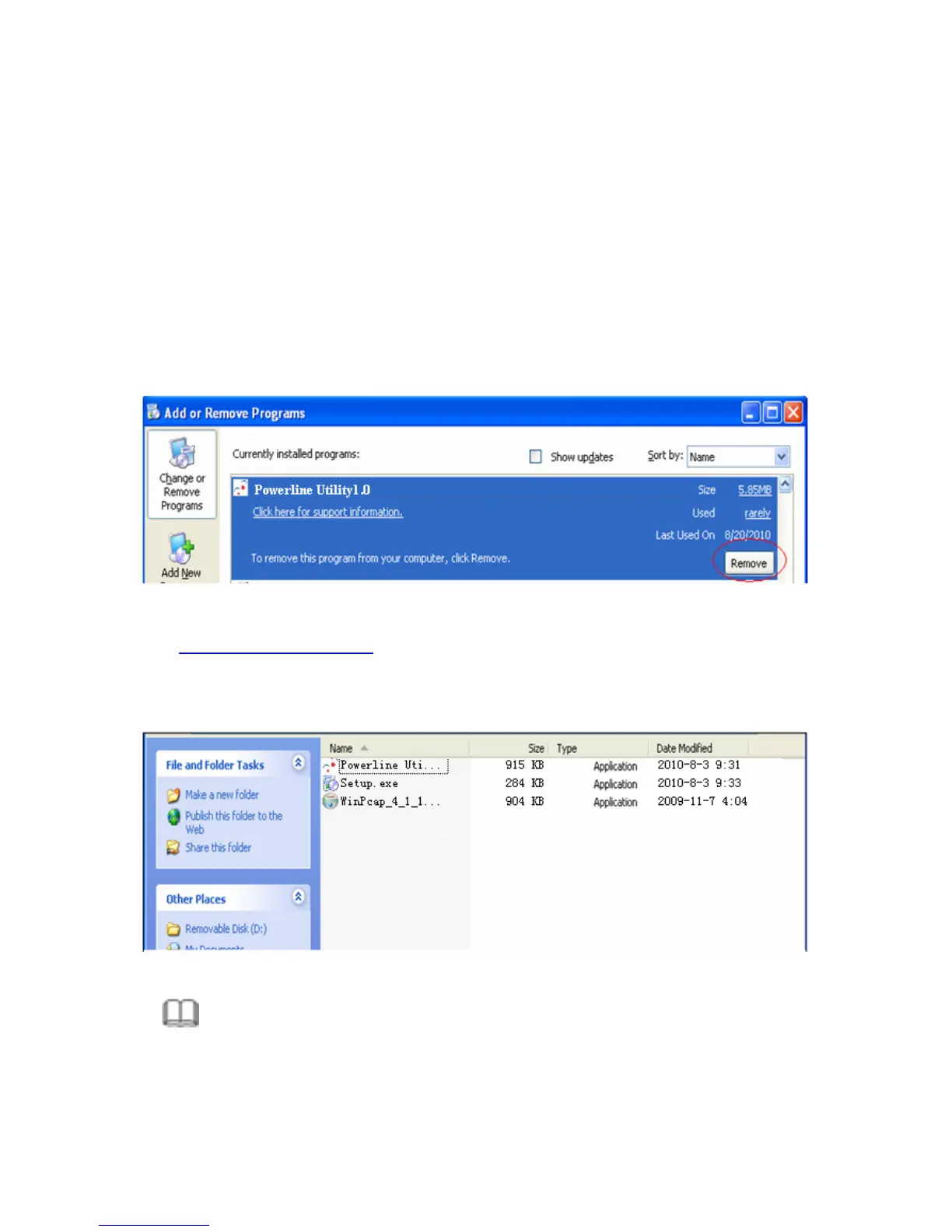MEGA ePower 1000HD
8
5 Installation of the Powerline Utility
The Powerline Utility is a configuration management utility of GGL541 chip devices
based on HomePlugAV and Mediaxtream
TM
. The utility can scan and track all
devices that can communicate in the network.
Before installing the utility, uninstall any Powerline Utility that is already installed in
the computer.
Figure 6 Uninstalling the Powerline Utility
To properly run the Powerline Utility, the WinPcap must be installed. For details,
visit http://www.winpcap.org
.
Insert the CD to the CD drive and the files in the CD is displayed as follows:
Figure 7 CD files
Note:
The license agreement of the WinPcap should be accepted.
