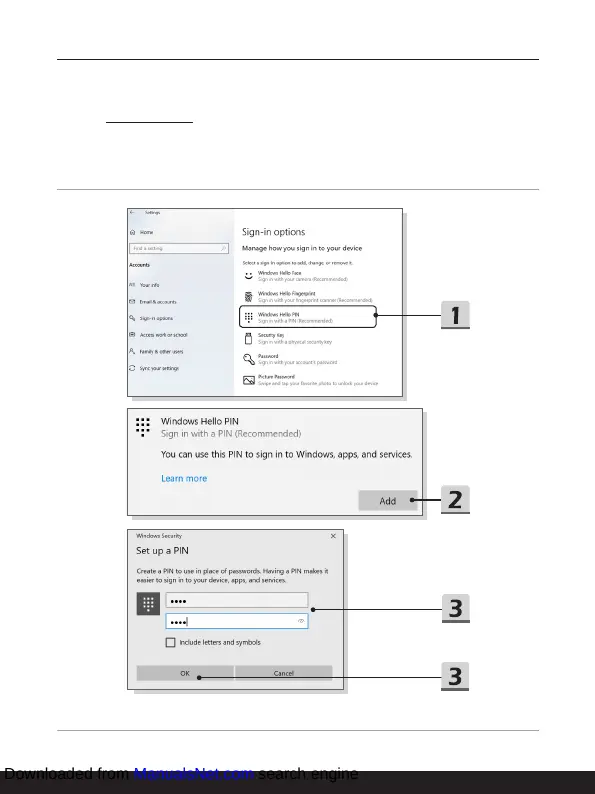3-18 3-19
How to Get Started
Set up a PIN
1. In Sign-in options, click [Windows Hello PIN].
2. Click [Add] to continue.
3. You may be asked to verify in your account with the password. Set up a PIN and
then re-enter to confirm, click [OK] to close.
Downloaded from ManualsNet.com search engine
