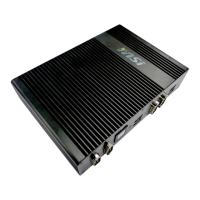22
Rear Cover & Panel Rear Cover
Rear Cover & Panel Rear Cover Disassembly
1. Locate and remove the screws ❶ that secure the rear cover with a cross-head
screwdriver. Press inwards from the left and right sides of the rear cover ❷ to
disengage the cover hooks and lift the rear cover ❷ off the computer.
2. Locate and remove the screws
❸ that secure the panel rear cover with a cross-
head screwdriver. To disassemble the panel rear cover, pry around its edges
with a pry tool ❹ to uncover the computer components.
1
2
2
4
3

