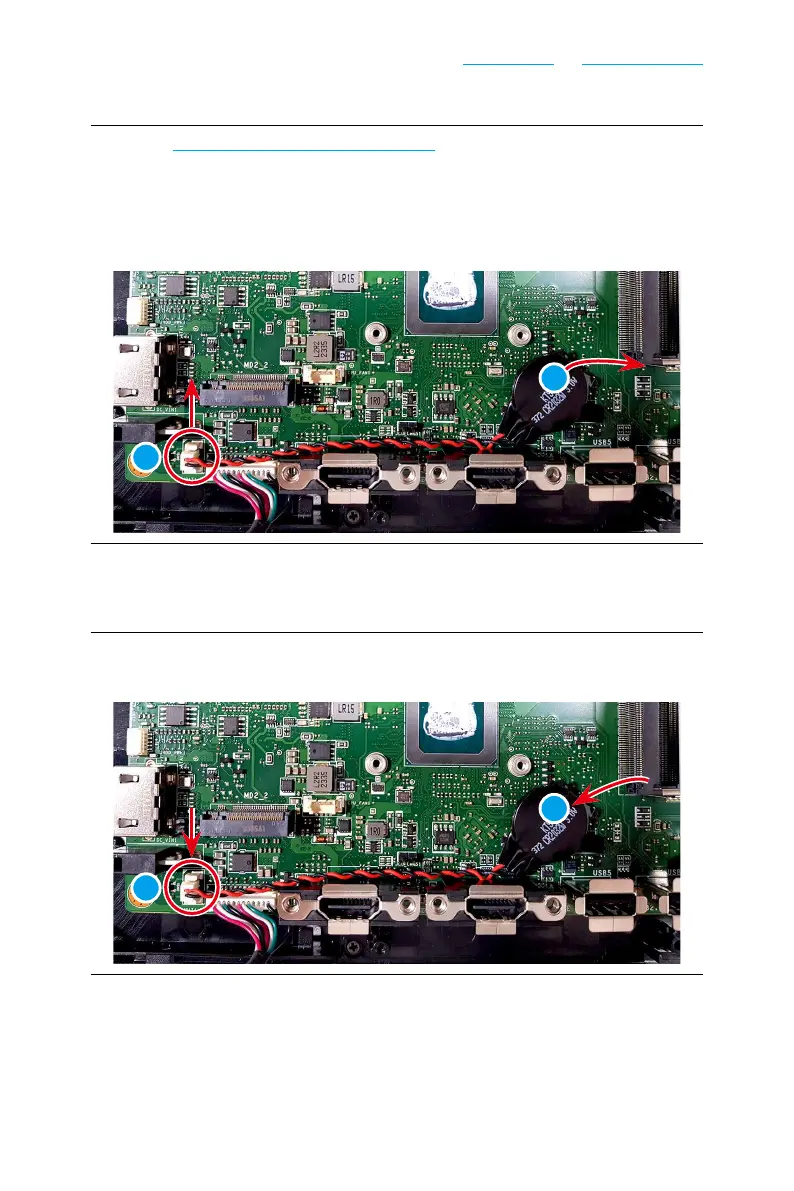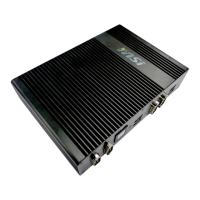39
Components
EOL Instructions
Coin Battery Disassembly
1. Follow
Fan & Thermal Module Disassembly
to remove the fan and themal
module and uncover the coin battery underneath.
2. Locate and disconnect the coin battery cable
❶.
3. Use your fingers to grab the edge of the coin battery
❷ and gently pull it off.
Remove the coin battery along with its cable from the mainboard.
2
1
Coin Battery Assembly
1. Connect the coin battery cable ❶.
2. Replace the coin battery
❷ and secure it with its adhesive tape.
2
1
