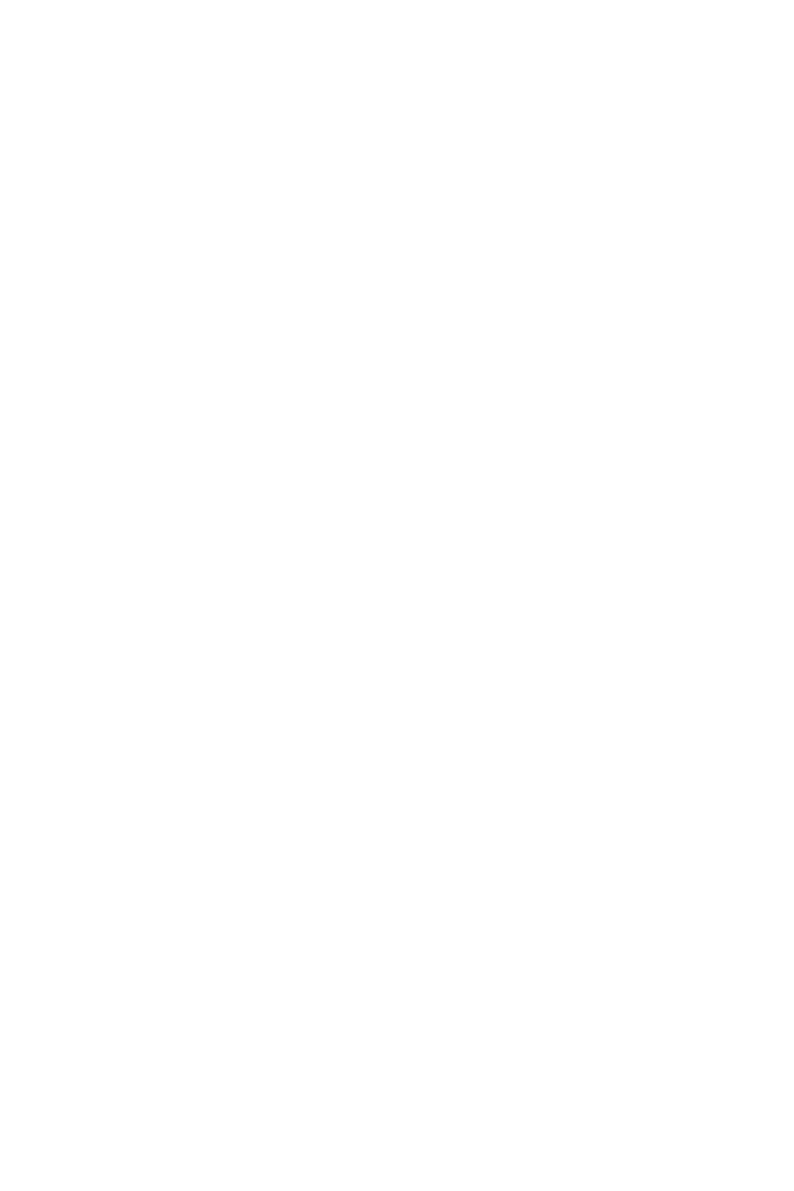40
UEFI BIOS
▶ Core X X of X xxxx MHz [Auto]
Allows you to set the CPU ratios for different number of active cores. These items only
appear when CPU Ratio Apply Mode set to Per Core.
▶ Turbo Ratio Oset Value [Auto]
Sets the CPU Turbo ratio offset value. This item only appears when CPU Ratio Apply
Mode set to Turbo Ratio Offset.
▶ CPU Ratio Mode [Dynamic Mode]*
Selects the CPU Ratio operating mode. This item will appear when you set the CPU
ratio manually.
[Fixed Mode] Fixes the CPU ratio.
[Dynamic Mode] CPU ratio will be changed dynamically according to the CPU
loading.
▶ CPU Ratio Oset When Running AVX [Auto]
Sets a offset value to lower the CPU core ratio. It could be helpful for heat dissipation
when running AVX instructions. When set to Auto, BIOS will configure this setting
automatically. This item appears when the installed CPU supports this function.
▶ Ring Ratio [Auto]
Sets the ring ratio. The valid value range depends on the installed CPU.
▶ Adjusted Ring Frequency
▶ GT Ratio [Auto]
Sets the integrated graphics ratio. The valid value range depends on the installed
CPU.
▶ Adjusted GT Frequency
▶ +Misc Setting*
▶ CPU Base Clock (MHz) [Default]
Sets the CPU Base clock. You may overclock the CPU by adjusting this value. Please
note that overclocking behavior and stability is not guaranteed. This item appears
when a CPU that support this function is installed.
▶ CPU Base Clock Apply Mode [Auto]*
Sets the applying mode for adjusted CPU base clock.
[Auto] This setting will be configured automatically by BIOS.
[Next Boot] CPU will run the adjusted CPU base clock next boot.
[Immediate] CPU runs the adjusted CPU base clock immediately.
