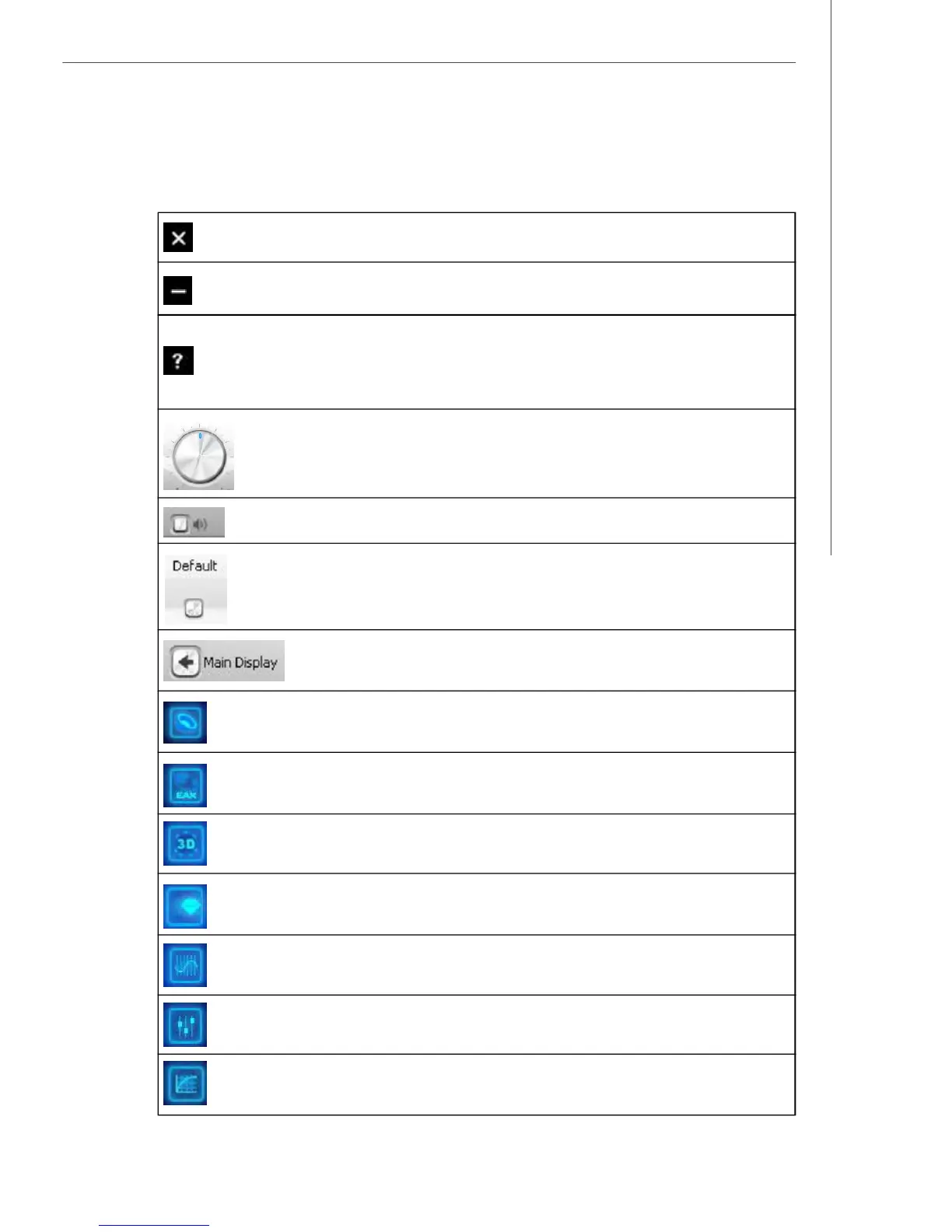A-13
Creative Sound Blaster
The following table explains the function of each control on the main
interface.
Close button - Closes the Entertainment Mode console.
Minimize button - Reduce the Entertainment Mode console window.
Help button - Displays information about the Entertainment Mode consloe.
Select Help Contents to display the online Help. Click the Contents tab and
select a topic, or click the Search tab and search for a specific topic by
entering a keyword.
Volume control - Adjusts the master volume or speaker volume.
Mute button - Mutes the master volume or speaker volume.
Default button - Reverts all the settings in Entertainment Mode to the
default.
Main Display button - Reverts to the main display. This button
disappears when you are in the main display.
Speaker button - Display the speaker settings.
EAX Effects button - Display the EAX Effects settings.
X-Fi CMSS-3D button - Display the X-Fi CMSS-3D settings.
X-Fi Crystalizer button - Display the X-Fi Crystalizer settings.
EQ button - Display the EQ settings.
Mixer button - Display the volume mixer settings.
Performance button - Display the sampling rate and bit depth settings.
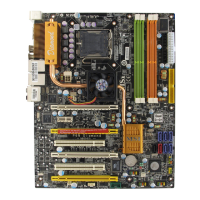