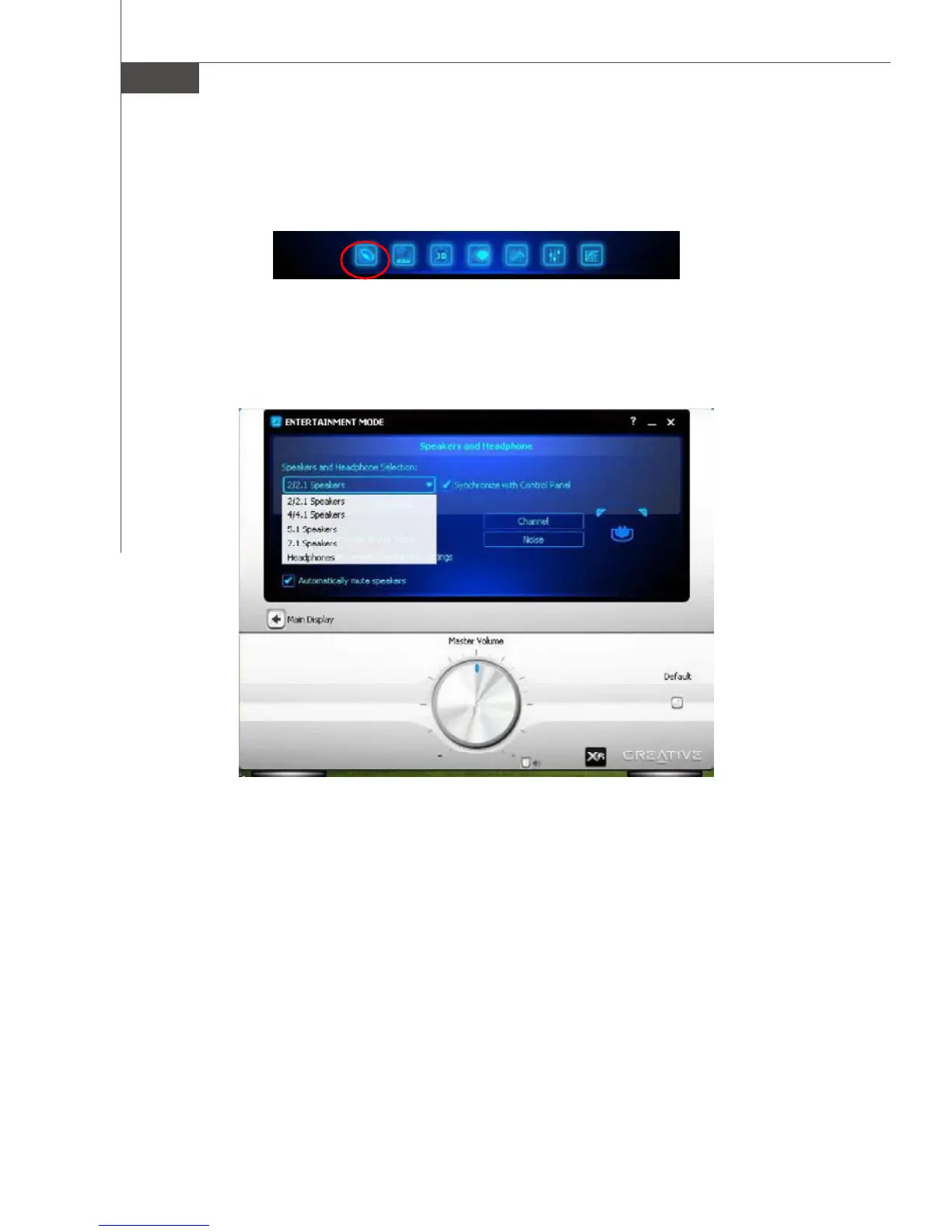MS-7320 Mainboard
A-14
Click on the speaker button to enter its configuration screen.
This is the main application to use for the following tasks:
- Designating the number and configuration of speakers to use => select the
speakers type that you conneted.
- Testing your speakers => click on the Channel or Noise button to test the speakers.
For more information and usage details on MIXER, refer to its online Help (click on the
“?” button).
Here you can adjust your speakers configuration. You can use it to select your type
of speaker system, and to adjust the volume and cuff frequency for your subwoofer.
Speaker & Headphone
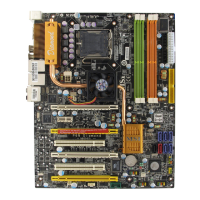