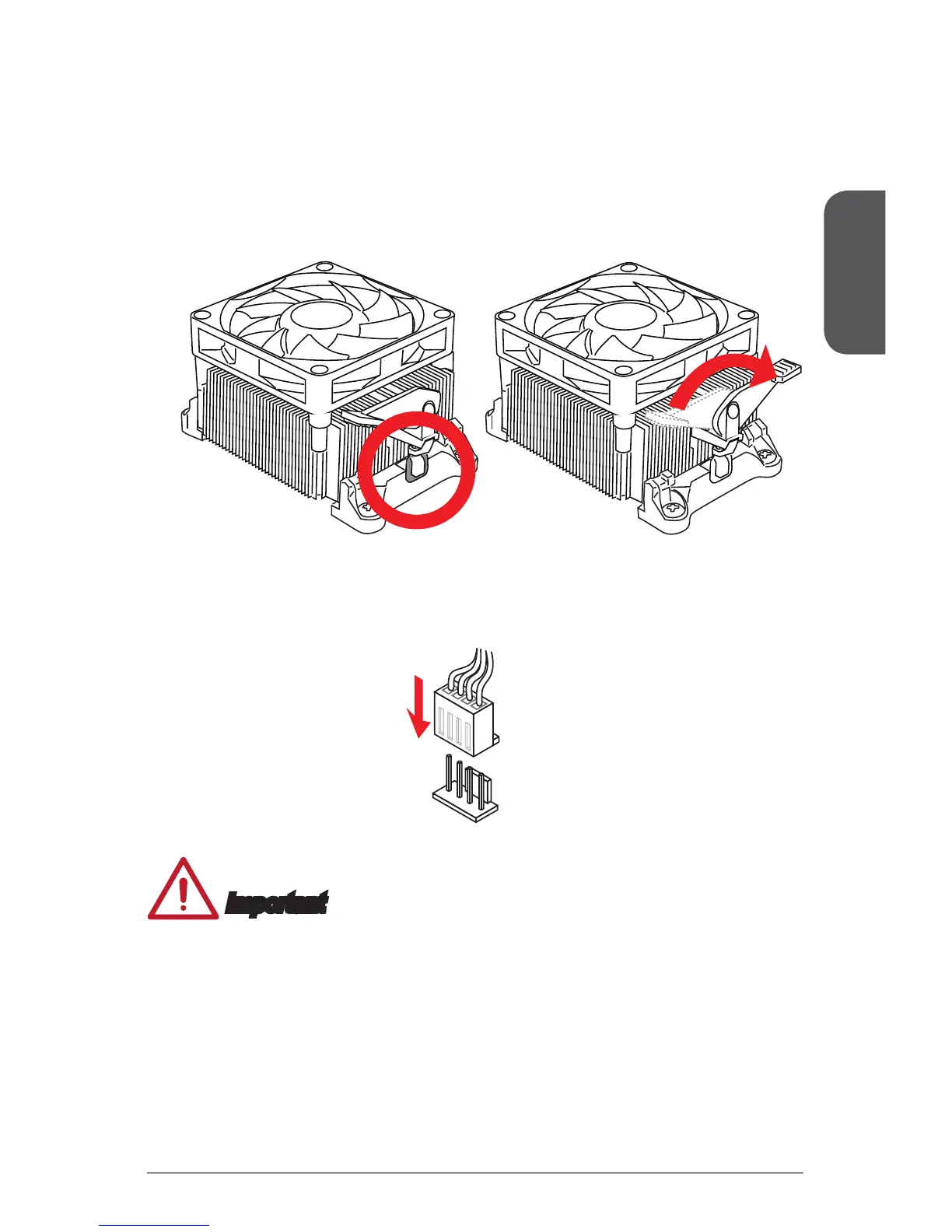17
5. Locate the APU fan connector on the motherboard.
6. Position the cooling set onto the retention mechanism. Hook one end of the clip
7. Then press down the other end of the clip to fasten the cooling set on the top of
the retention mechanism. Locate the Fix Lever and lift up it.
8. Fasten down the lever.
9. Attach the APU Fan cable to the APU fan connector on the motherboard.
Important
your system.
Please refer to the documentation in the APU cooler package for more details
about APU cooler installation.
