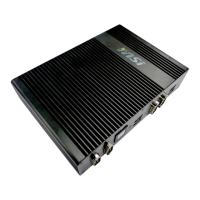39
Mainboard Assembly
1. Place the mainboard ❶ atop the LCD bezel with screw holes aligned.
2. Replace and tighten the screws
❷ with a cross-head screwdriver to secure the
mainboard in place.
3. Connect the converter board cable
❸, webcam cable ❹, LVDS cable ❺, Navi
board cable ❻, and TPM cable ❼ to the mainboard.
2
3
4
5
6
7
2
2
1
Components
EOL Instructions

