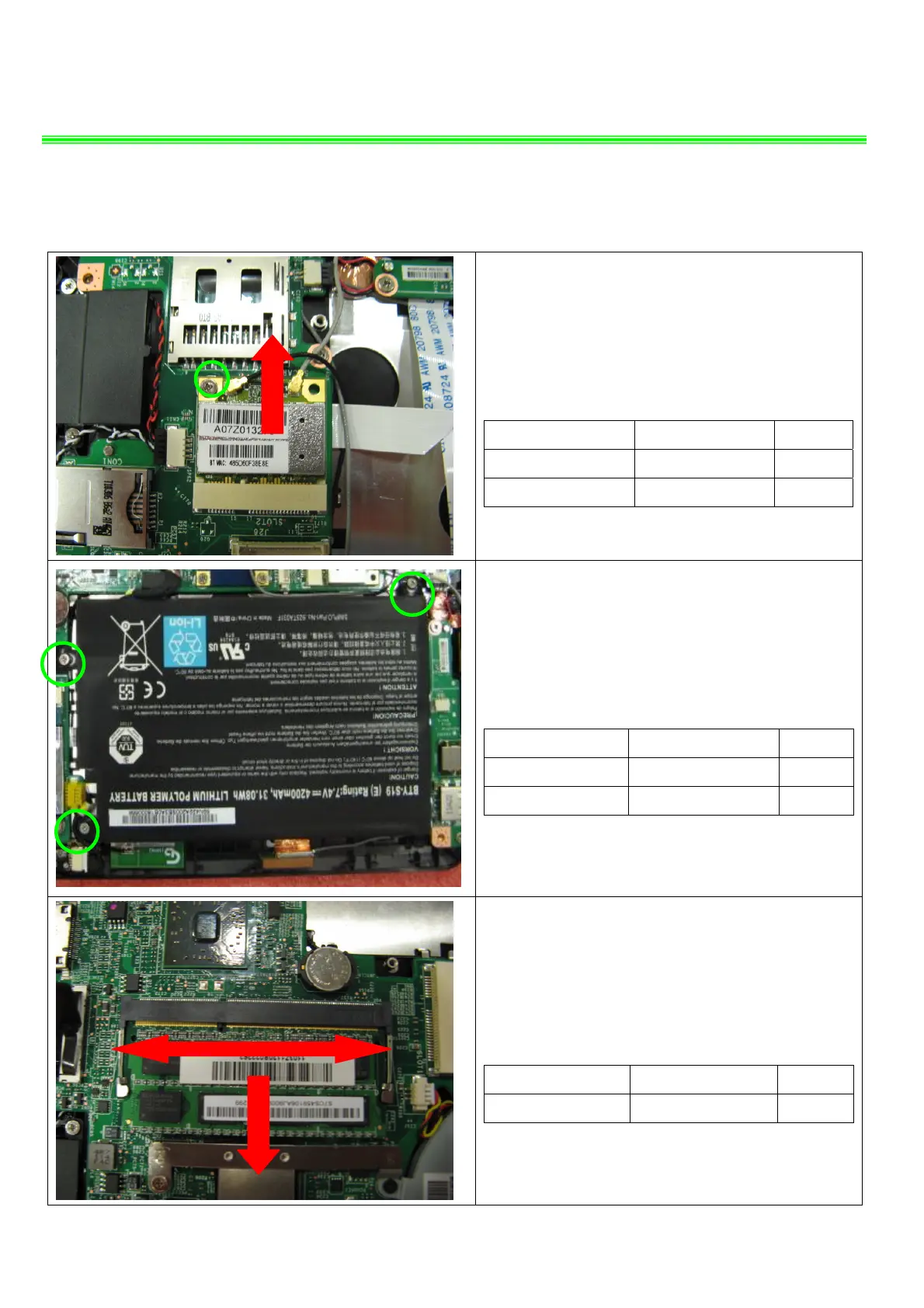110W(MS-N0E1)Disassembly Guide
2、MB ASSY
2.4:Remove the 1 screw(M2*3mm), then remove
the antenna and wireless card.
Attention: the screw driver torque is 1.2-1.5Kgf-cm
Component P/N Qty
Wireless card S57-0800590-T46 1
Screw E43-1203003-H29 1
2.5:Remove the 3 screws (M2*3mm) that stabilize
the battery. Then remove the Battery.
Attention: the screw driver torque is 1.2-1.5Kgf-cm
Component P/N Qty
Screw
E43-1203003-H29
3
Battery
S9N-422A200-SB3
1
2.6:Push the two sides shielding of RAM as pic
shows; Then remove the RAM module according
the direction as pic shows.
Component P/N Qty
RAM Module S7C-S459106-AJ9 1