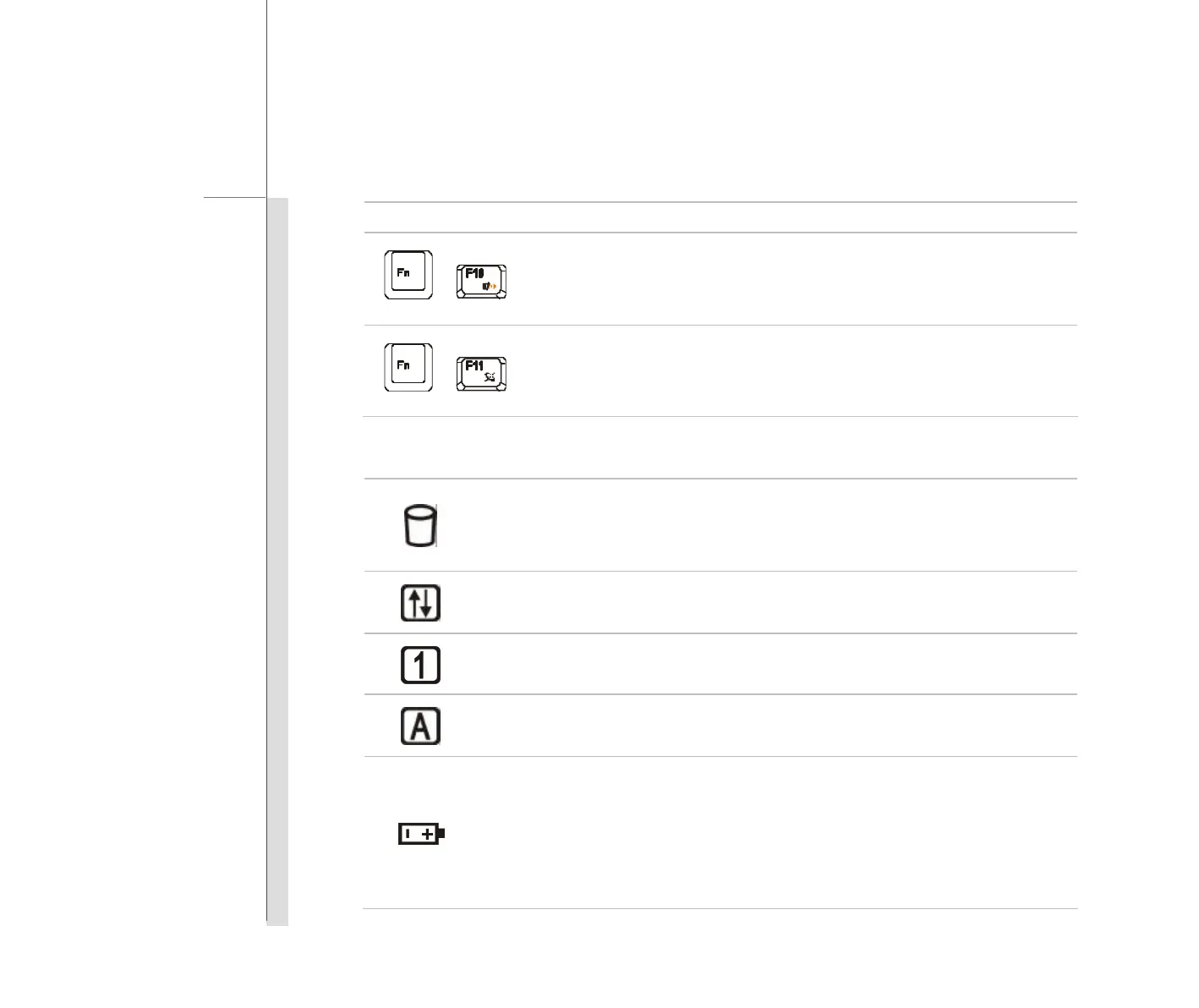Introductions
+
w Press and hold the Fn button, and then press the F10 button
repeatedly to enable or disable this ECO function recurrently when
the notebook is powered with battery pack.
+
w Press and hold the Fn button, and then press the F11 button
repeatedly to enable or disable the Wireless LAN or Bluetooth
function recurrently.
4. Status LED
Hard Disk/ Optical Drive Device In-use:
Blinking green when the system is accessing the hard disk drive or the optical
drive device.
Scroll Lock: Glowing green when the Scroll Lock function is activated.
Num Lock: Glowing green when the Num Lock function is activated.
Caps Lock: Glowing green when the Caps Lock function is activated.
Battery Status
w Glowing green when the battery is being charged.
w Glowing amber when the battery is in low battery status.
w Blinking amber if the battery fails and it is recommended to replace a new
battery. Consult the local dealer for purchasing an equivalent type of
