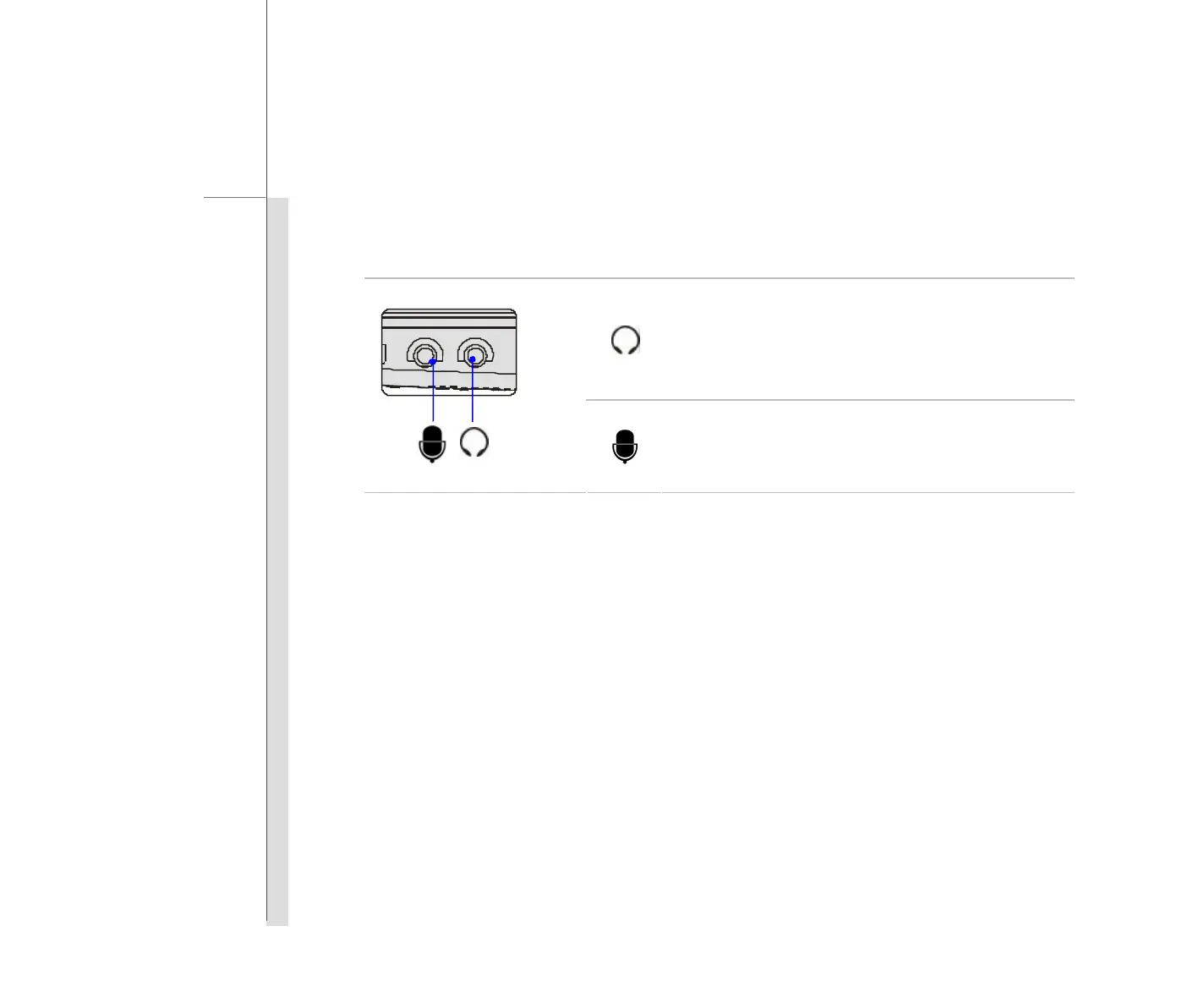Introductions
3. Audio Port Connectors
Make high quality sound blaster with stereo system and Hi-Fi function supported.
Headphone: A connector for speakers or
headphones.
Microphone: Used for an external microphone.
4. VGA Port
The 15-pin-D-sub VGA port allows you to connect an external monitor or other standard
VGA-compatible device (such as a projector) for a great view of the computer display.
5. RJ-45 Connector
The 10/100 Ethernet connector is used to connect a LAN cable for network connection.
