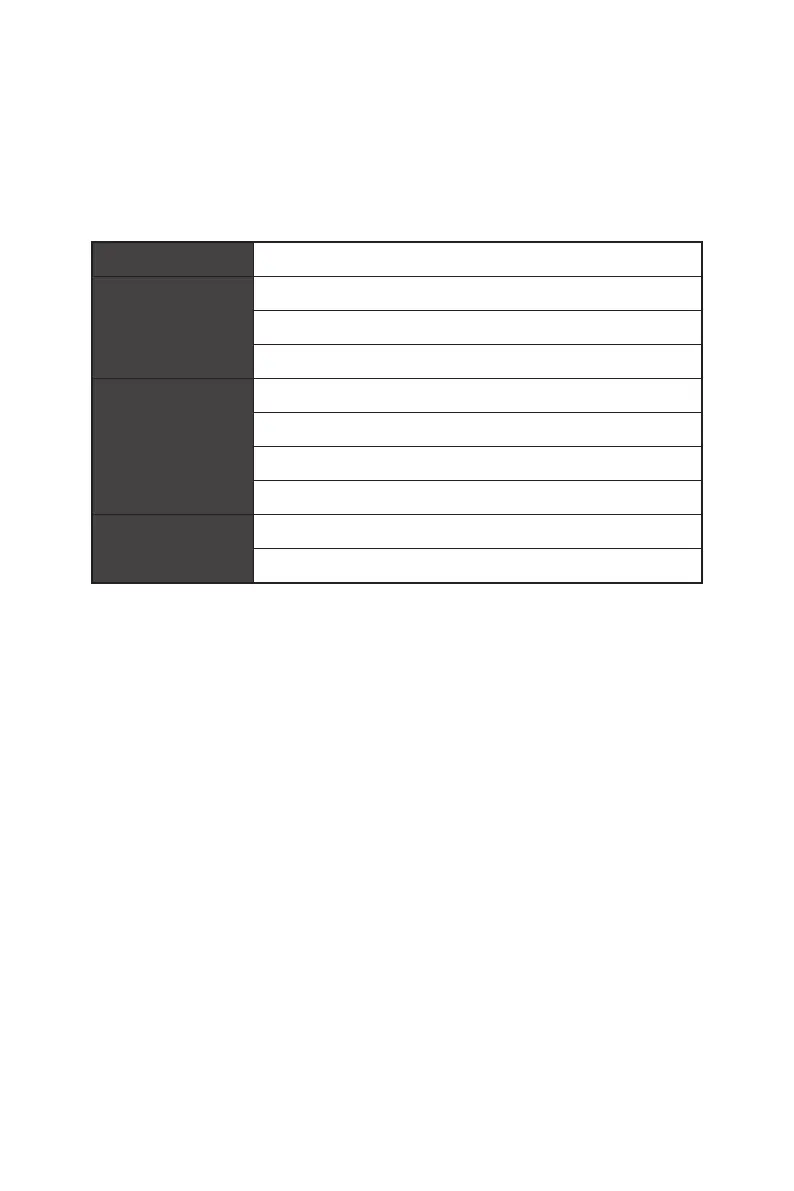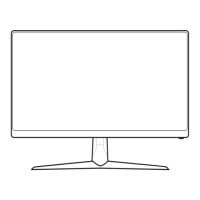3
Getting Started
Getting Started
This chapter provides you with the information on hardware setup procedures. While
connecting devices, be careful in holding the devices and use a grounded wrist strap
to avoid static electricity.
Package Contents
Monitor Optix G24C6 / Optix G24C6P / Optix G27C6 / Optix G27C6P
Documentation
Quick Start Guide
Warranty Card
Registration Card
Accessories
Stand with Screw(s)
Stand Base with Screw(s)
Power Cord
Power Adapter
Cables
HDMI Cable (Optional)
DisplayPort Cable (Optional)
⚠
Important
∙
Contact your place of purchase or local distributor if any of the items is damaged or
missing.
∙
Package contents may vary by country.
