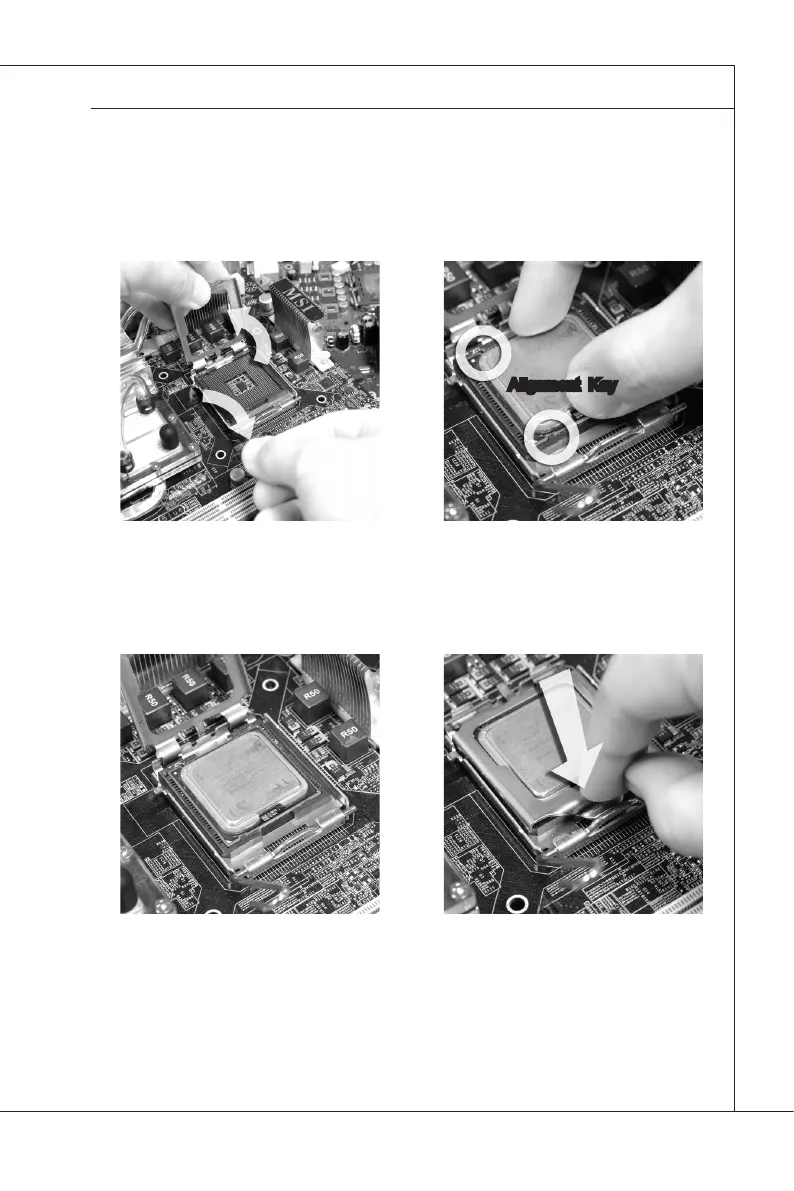2-5
Hardware Setup
▍
MS-7519
Lft the load lever up and open the
load plate.
5. After conrmng the CPU drecton for
correct matng, put down the CPU n
the socket housng frame. Be sure to
grasp on the edge of the CPU base.
Note that the algnment keys are
matched.
6.
Vsually nspect f the CPU s seated
well nto the socket. If not, take out
the CPU wth pure vertcal moton
and renstall.
7. Cover the load plate onto the pack-
age.
8.
Algnment Key