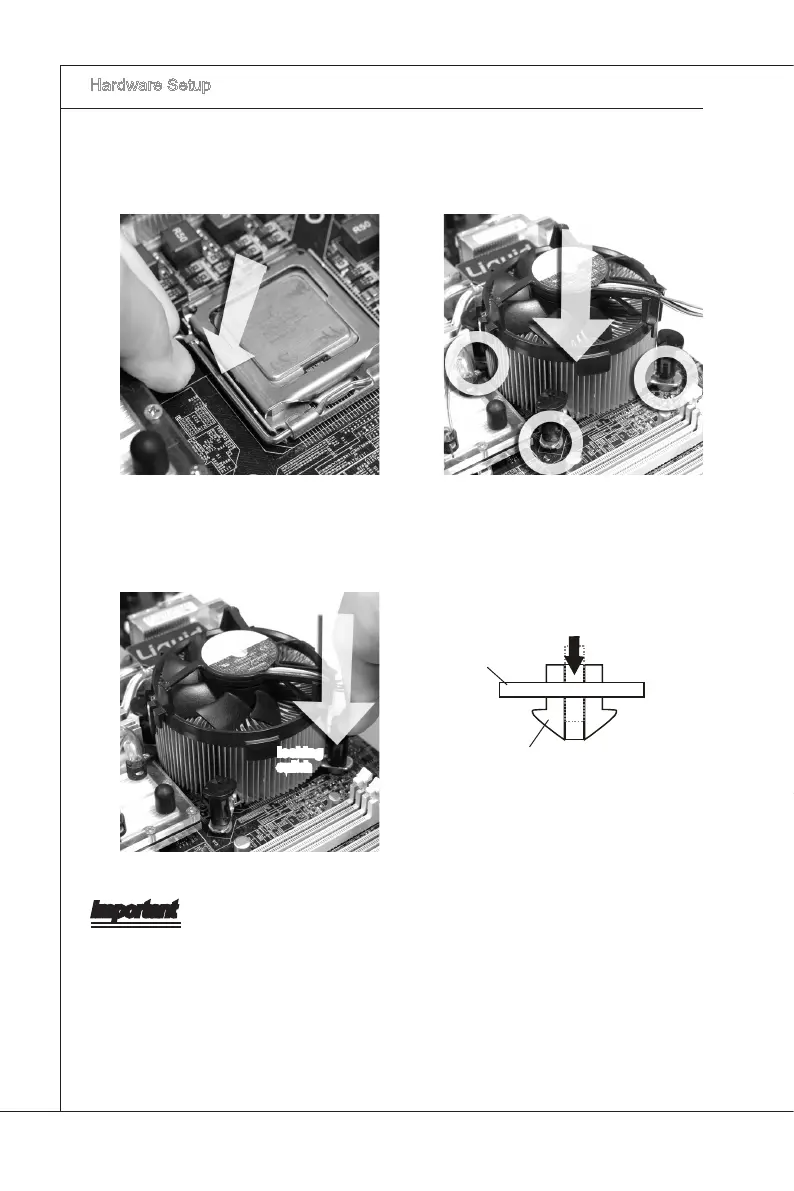2-6
Hardware Setup
▍
MS-7519
Manboard
Hook
Important
Read the CPU status n BIOS.
Whenever CPU s not nstalled, always protect your CPU socket pn wth the plastc
cap covered (shown n Fgure 1) to avod damagng.
Manboard photos shown n ths secton are for demonstraton of the CPU/ cooler n
-
stallaton only. The appearance of your manboard may vary dependng on the model
you purchase.
•
•
•
lockng
swtch
Press down the load lever lghtly onto
the load plate, and then secure the
lever wth the hook under retenton
tab.
9. Algn the holes on the manboard wth
the heatsnk. Push down the cooler
untl ts four clps get wedged nto the
holes of the manboard.
10.
Press the four hooks down to fasten
the cooler. Then rotate the lockng
swtch (refer to the correct drecton
marked on t) to lock the hooks.
11. Turn over the manboard to conrm
that the clp-ends are correctly n-
serted.
12.