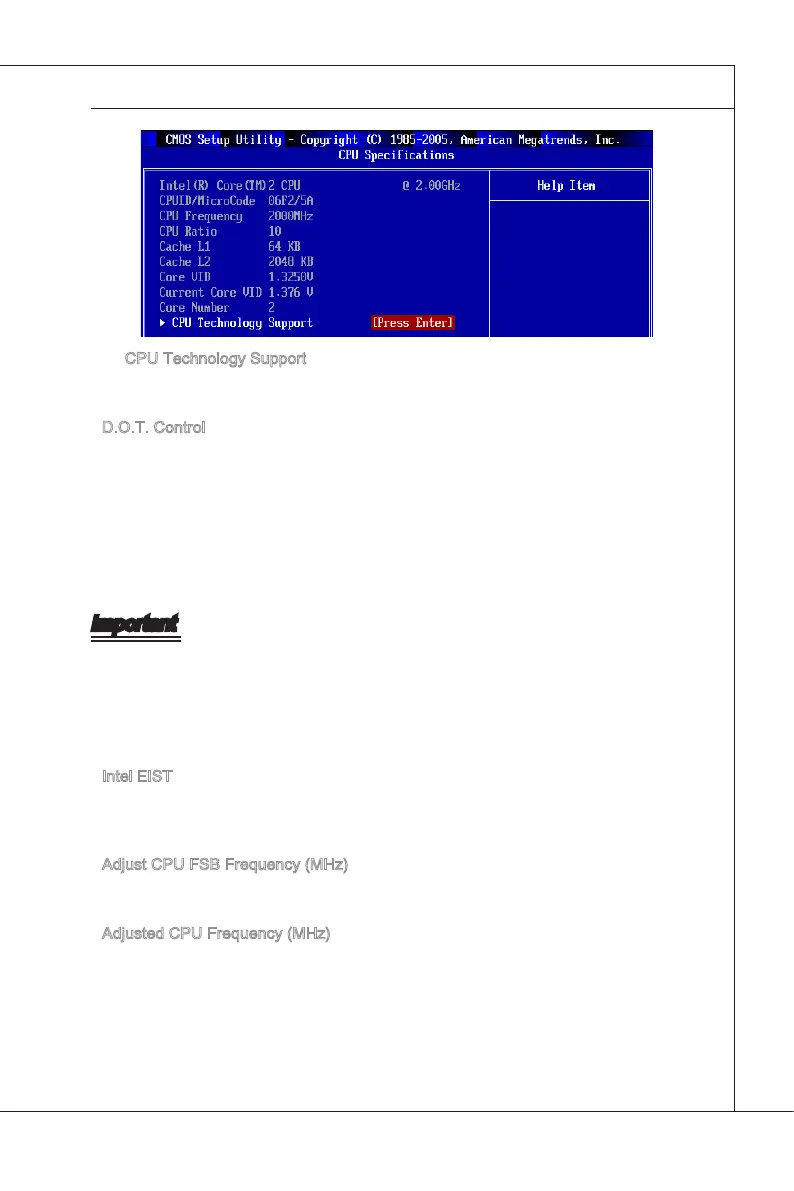3-19
BIOS Setup
▍
MS-7519
CPU Technology Support
Press <Enter> to enter the sub-menu. Ths sub-menu shows the technologes that
the nstalled CPU supported.
D.O.T. Control
D.O.T. (Dynamc Overclockng Technology) s an automatc overclockng functon, n
-
cluded n the MSI™ newly developed Dual Core Center™ Technology. It s desgned
to detect the load balance of CPU whle runnng programs, and to adjust the best fre-
quency automatcally to make the program run smoothly and faster. When the system s
temporarly suspendng or stayng n the low load balance, t wll restore the default set-
tngs nstead. Usually the Dynamc Overclockng Technology wll be powered only when
users’ PC need to run huge amount of data lke 3D games or the vdeo process, and the
CPU and PCIE frequency need to be boosted up to enhance the overall performance.
Important
Even though the Dynamc Overclockng Technology s more stable than manual over-
clockng, bascally, t s stll rsky. We suggest user to make sure that your CPU/ memory
modules can aord to overclockng regularly rst. If you nd the PC appears to be
unstable or reboot ncdentally, t’s better to dsable the Dynamc Overclockng or to
lower the level of overclockng optons. By the way, f you need to conduct overclockng
manually, you also need to dsable the Dynamc Overcockng rst.
Intel EIST
The Enhanced Intel SpeedStep technology allows you to set the performance level of
the mcroprocessor whether the computer s runnng on battery or AC power. Ths eld
wll appear after you nstalled the CPU whch supports speedstep technology.
Adjust CPU FSB Frequency (MHz)
Ths tem allows you to set the CPU FSB clock (n MHz). You may overclock the CPU by
adjustng ths value. Please note the overclockng behavor s not guaranteed.
Adjusted CPU Frequency (MHz)
It shows the adjusted CPU frequency. Read-only.
▶
▶
▶
▶
▶
