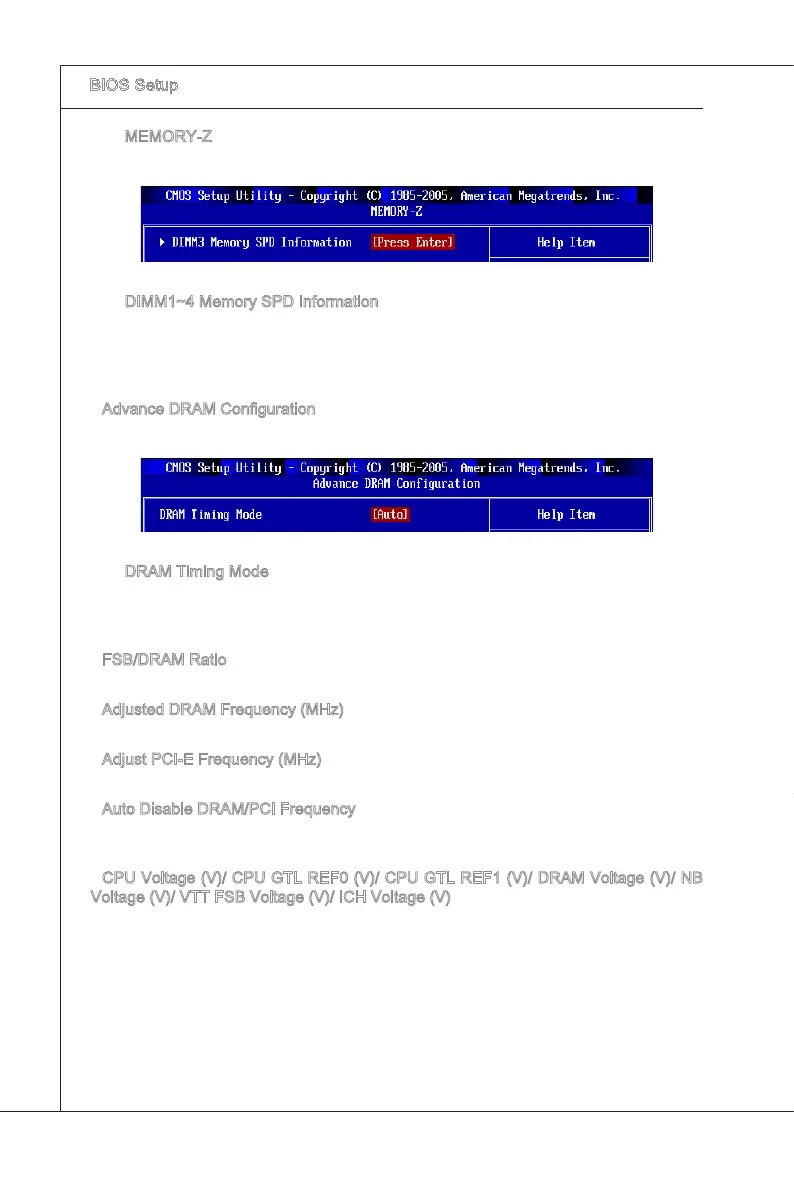3-20
BIOS Setup
▍
MS-7519
MEMORY-Z
Press <Enter> to enter the sub-menu and the followng screen appears.
DIMM1~4 Memory SPD Informaton
Press <Enter> to enter the sub-menu. These tems dsplay the current status of the
current DIMM Memory speed nformaton such as memory type, max bandwdth,
manufacturer, part number, seral number, SDRAM cycle tme, DRAM TCL, DRAM
TRCD, and ...etc. They are read only.
Advance DRAM Conguraton
Press <Enter> to enter the sub-menu and the followng screen appears.
DRAM Tmng Mode
Ths tem allows you to select the DDR tmng settng. Settng to [Auto] enables
memory clock automatcally to be determned by SPD. Selectng [Manual] allows
users to congure these elds manually.
FSB/DRAM Rato
Ths tem wll allow you to adjust the rato of FSB to memory.
Adjusted DRAM Frequency (MHz)
It shows the adjusted DDR Memory frequency. Read-only.
Adjust PCI-E Frequency (MHz)
Ths eld allows you to select the PCIE frequency (n MHz).
Auto Dsable DRAM/PCI Frequency
When set to [Enabled], the system wll remove (turn o) clocks from empty DIMM and
PCI slots to mnmze the electromagnetc nterference (EMI).
CPU Voltage (V)/ CPU GTL REF0 (V)/ CPU GTL REF1 (V)/ DRAM Voltage (V)/ NB
Voltage (V)/ VTT FSB Voltage (V)/ ICH Voltage (V)
These tems are used to adjust the voltage of CPU, Memory and chpset.
▶
▶
▶
▶
▶
▶
▶
▶
▶
