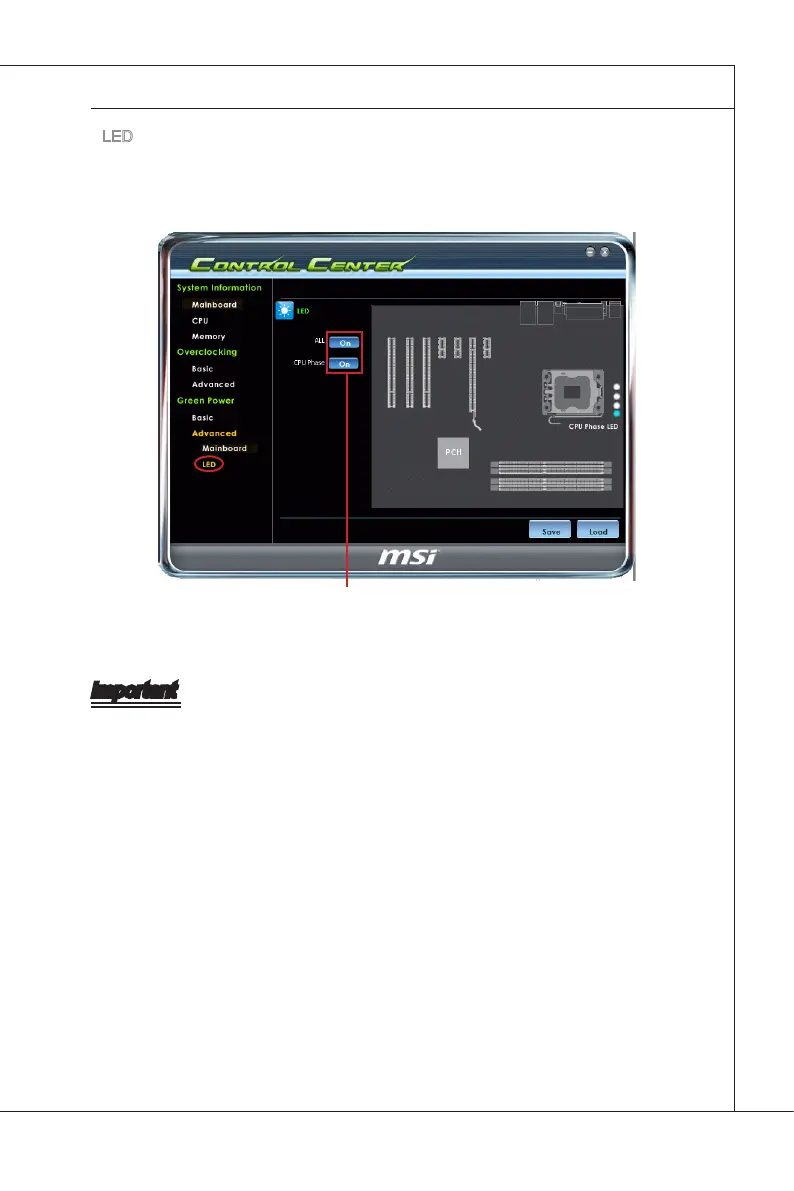B-9
Control Center
▍
MS-7586
LED
In the LED menu, you can turn on/ turn o the onboard LEDs by clckng each botton.
You can clck the “Save” button to save the adjustment.
clck these buttons to turn
on/ turn o the LEDs.
Important
Every tme you turn-o the system, the settngs wll be restored to the factory default. If
you want to use the saved settngs, you have to load t every tme by clckng the “Load”
button.
▶
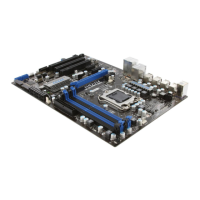