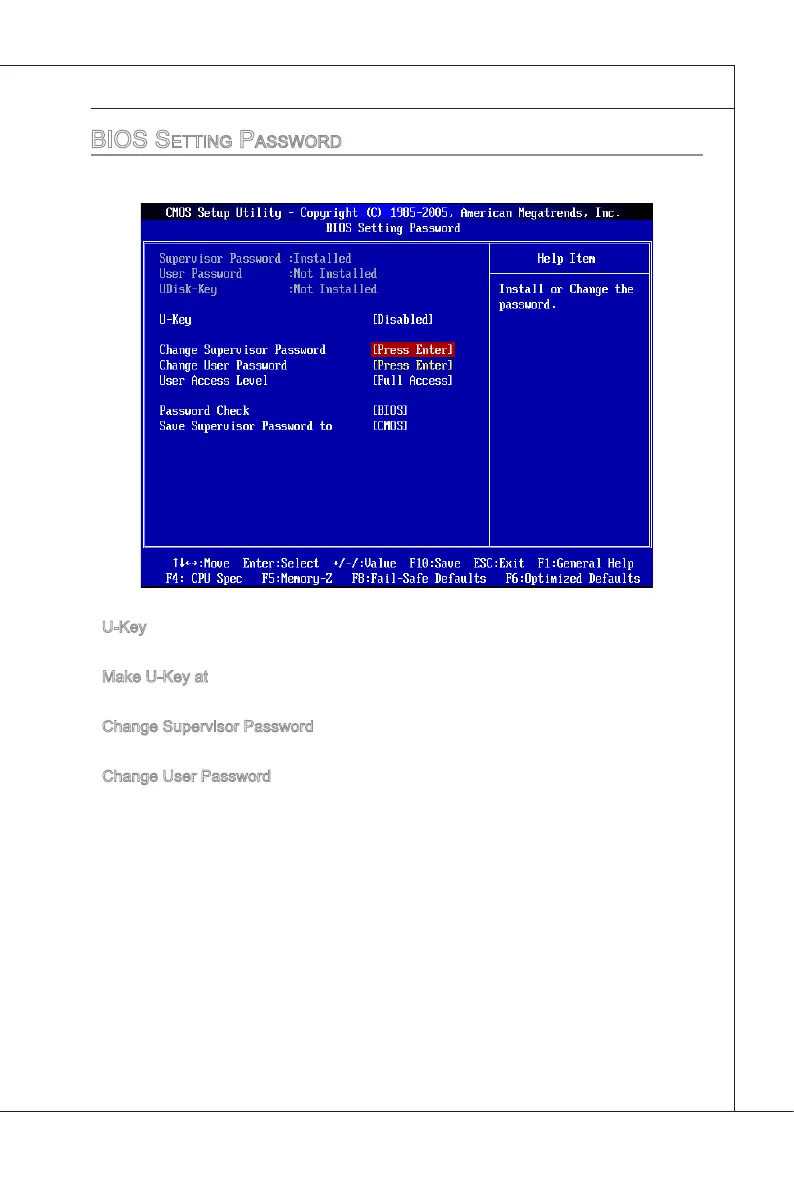3-17
BIOS Setup
▍
MS-7586
bioS Setting paSSword
When you select ths functon, a message as below wll appear on the screen:
U-Key
Ths tem s used to enable/ dsable USB drver devce as a key.
Make U-Key at
Ths tem s used to specfy the USB drver devce as a key.
Change Supervsor Password
Ths tem s used to set the supervsor password.
Change User Password
Ths tem s used to set the user password.
▶
▶
▶
▶
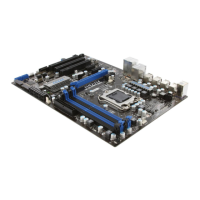