C-21
Intel SATA RAID
▍
MS-7586
(4) Specfy Volume Sze
Specfy the amount of avalable array space to be used by the new RAID volume. You
may enter the amount n the space or use the slder to specfy. It s recommended you
use 100% of the avalable space for the optmzed usage. For RAID 0 volume, f you do
not specfy 100% of the hard drve space, the rest hard drve space wll be worked as
RAID 1 volume, whch s the new technology called Intel Matrx RAID. Then clck “Next”
to contnue.
(5) Start Creatng RAID Volume from Exstng Hard Drve Wzard
Before you contnue the procedure of RAID volume creaton from exstng hard drve,
read the dalogue box below carefully. Please note that once you clck “Fnsh”, the
exstng data on the selected hard drve(s) wll be deleted permanently and ths opera
-
ton cannot be undone. It s crtcal that you backup all mportant data before selectng
“Fnsh” to start the mgraton process.
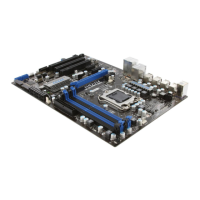
