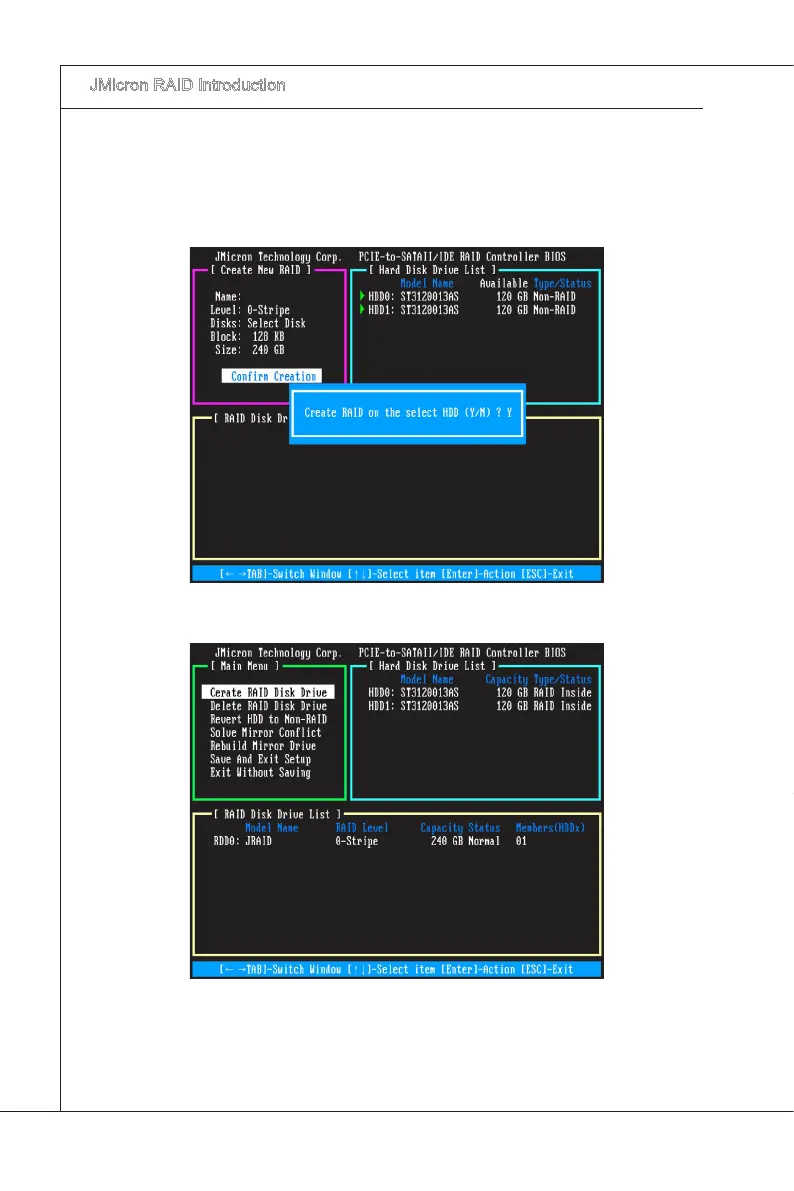D-6
JMcron RAID Introducton
▍
MS-7586
JMcron RAID Introducton
▍
MS-7586
Then select the capacty of the RAID set n the Sze eld. The default value s the
maxmum capacty of the selected dsks. Then press <Enter> to the Conrm Cre-
aton eld.
The Creaton eld wll dsplay a message to ask you to conrm the creaton. Then
press <Y> key to proceed wth the RAID set creaton.
6.
7.
Then the followng screen appears to ndcate that the creaton s nshed.8.
Go to the Save And Ext Setup eld and press <Enter>, a message wll dsplay to
ask you to conrm the setup. Then press <Y> key to save the settng and ext the
BIOS utlty.
9.
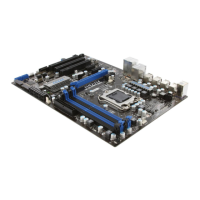