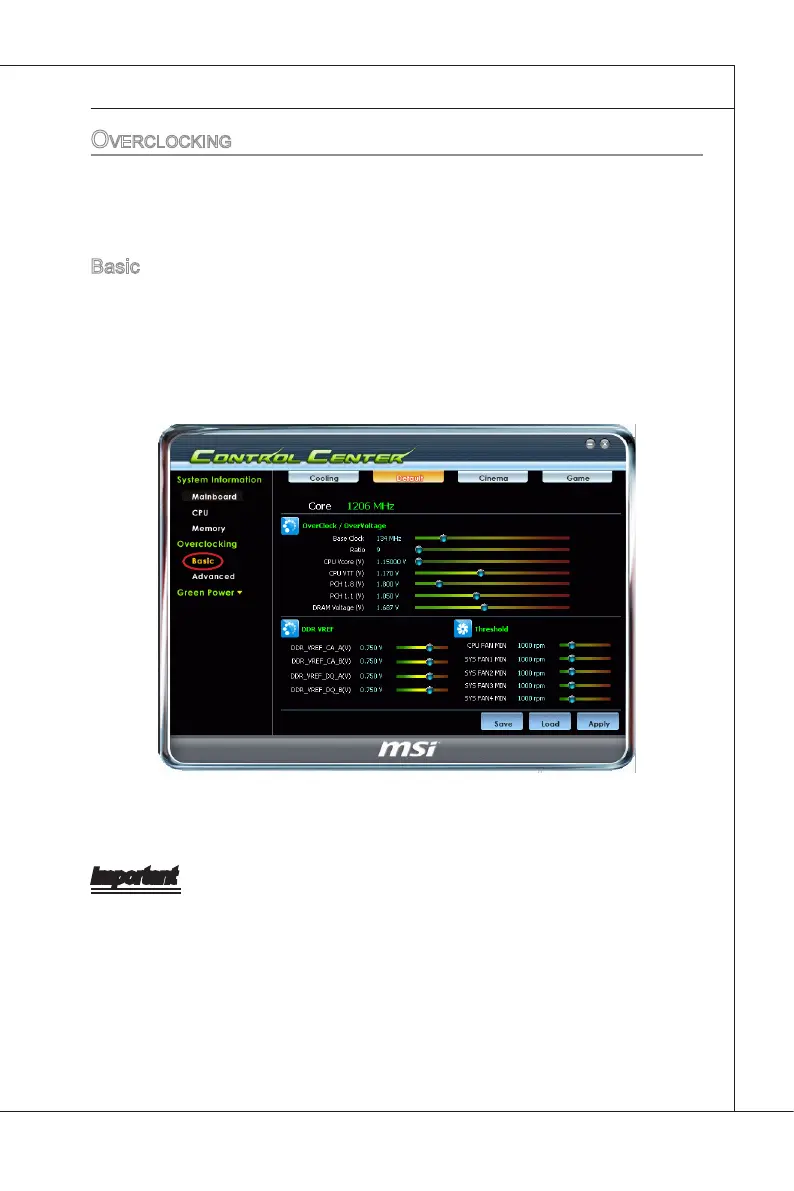B-5
Control Center
▍
MS-7586
overcLocking
In overclockng, you can select the Default/ Cnema/ Game/ Coolng settng for system
to reach the optmum and stable performance. Or you can congure the advanced
DRAM settng for system to meet the strct demands of hgh ecency and hgh over-
clockng ablty.
Basc
In the Basc, t provdes one default (Default) menu and three common (Coolng/ Cn-
ema/ Game) menus for derent envronments. You can adjust the CPU/ memory pa-
rameters and the mnmum fan speed separately for each menu. After adjustng, please
clck the “Apply” button to execute the congured settng. Or you can clck the “Save”
button to save the adjustments for future use.
Important
Every tme you turn-o the system, the settngs wll be restored to the factory default. If
you want to use the saved settngs, you have to load t every tme by clckng the “Load”
button.
