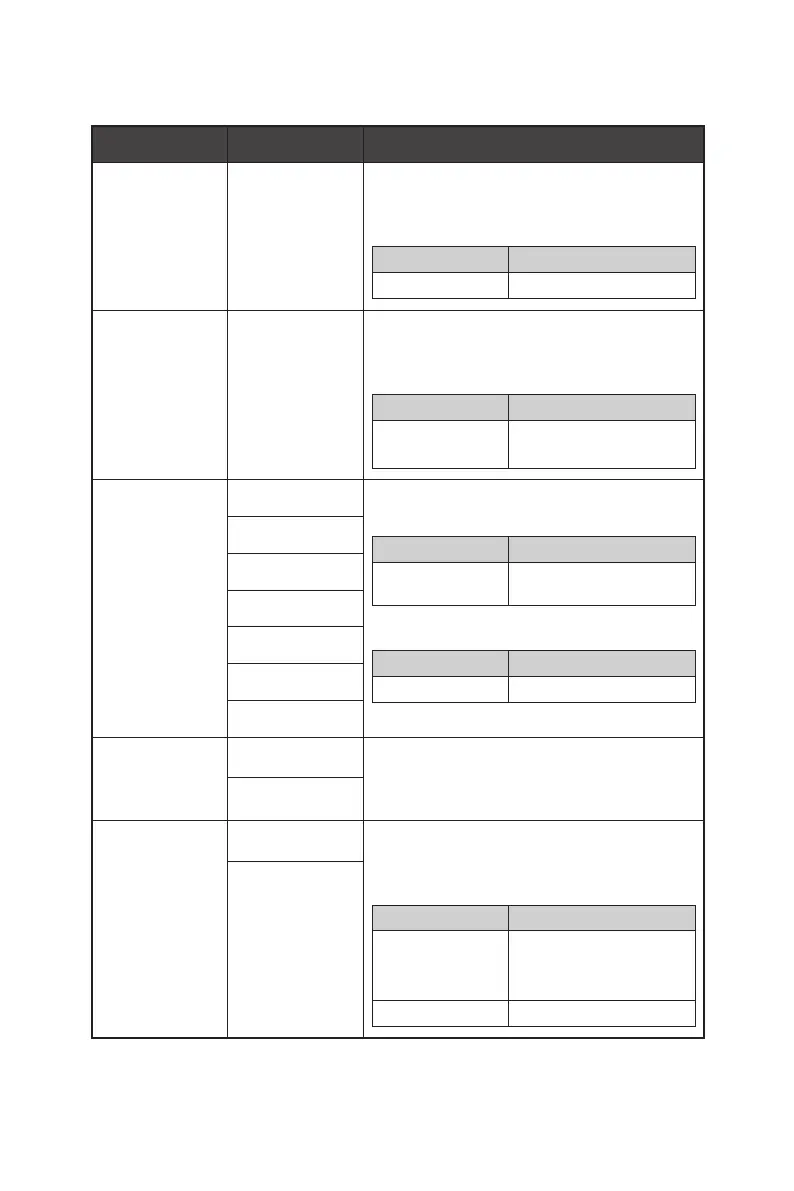11
OSD Menus
Luminance
1st Level Menu 2nd Level Menu Description
Contrast 0-100 ∙ This function is available in Standard mode.
∙ Activating the following function will affect
Contrast:
Activated Function Contrast Status
» DCR Unable to select
Brightness 0-100 ∙ This function is available in Standard mode.
∙ Activating the following function will affect
Brightness:
Activated Function Brightness Status
» DCR
» MPRT
Unable to select
Eco Mode Standard ∙ Activating the following function will affect
Eco Mode:
Activated Function Eco Mode Status
» DCR Set to Standard & unable
to select
∙ Activating Eco Mode will affect:
Affected Function Function Status
» MPRT Set to OFF
Text
Internet
Game
Movie
Sports
sRGB
Eco Friendly
(PRO MP271CA,
PRO MP271CAW)
ON ∙ This function adjusts the monitor backlight
to improve energy efficiency.
OFF
DCR ON ∙ DCR enhances image quality by increasing
the contrast of images.
∙ Activating DCR will affect:
Affected Function Function Status
» Contrast
» Brightness
» Eco Mode
Unable to select
» MPRT Set to OFF
OFF
