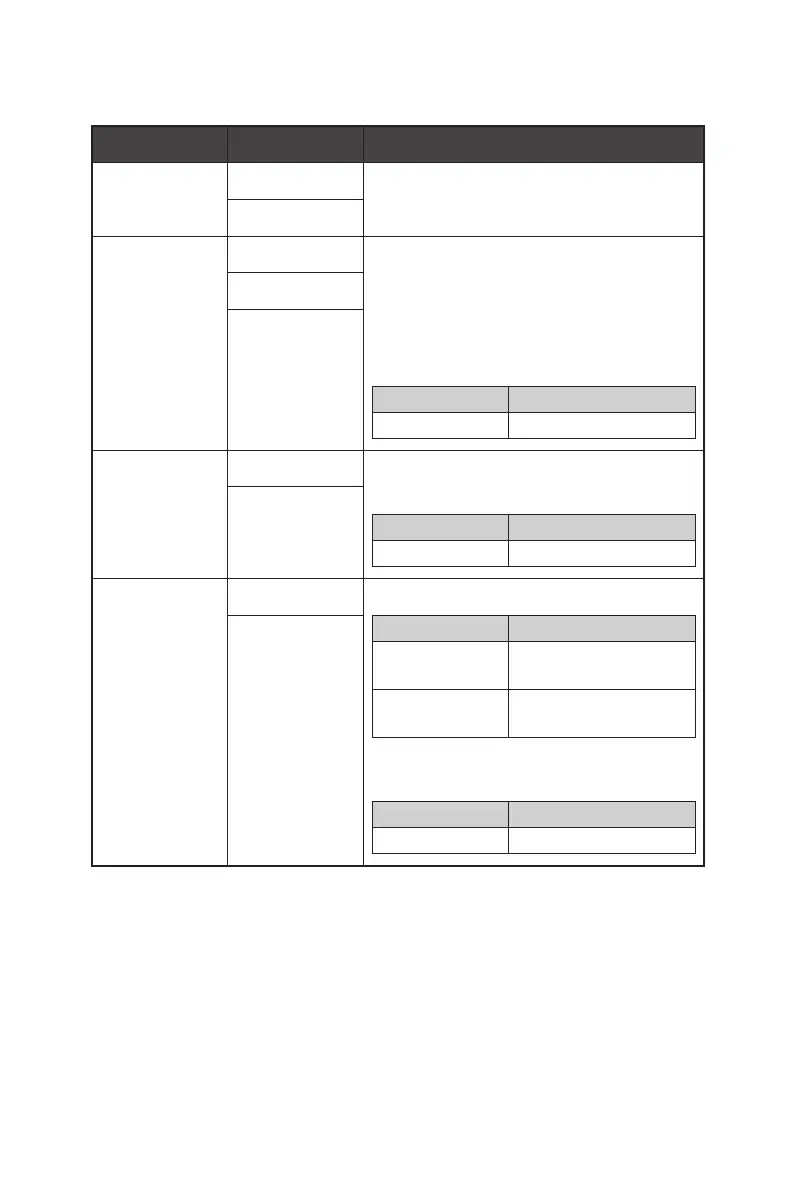12
OSD Menus
Image Setup
1st Level Menu 2nd Level Menu Description
Image Ratio Wide ∙ Selecting the Image Aspect Ratio
4:3
Overdrive Normal ∙ Setting the response time overdrive
function
∙ Overshooting may occur when Overdrive is
set to Fastest.
∙ Activating the following function will affect
Overdrive:
Activated Function Overdrive Status
» MPRT Unable to select
Fast
Fastest
Adaptive-Sync ON ∙ Adaptive-Sync prevents screen tearing.
∙ Activating Adaptive-Sync will affect:
Affected Function Function Status
» MPRT Set to OFF
OFF
MPRT ON ∙ Activating MPRT will affect:
Affected Function Function Status
» Brightness
» Overdrive
Unable to select
» Adaptive-Sync
» DCR
Set to OFF
∙ Activating the following function will affect
MPRT:
Activated Function MPRT Status
» Eco Mode Set to OFF
OFF
