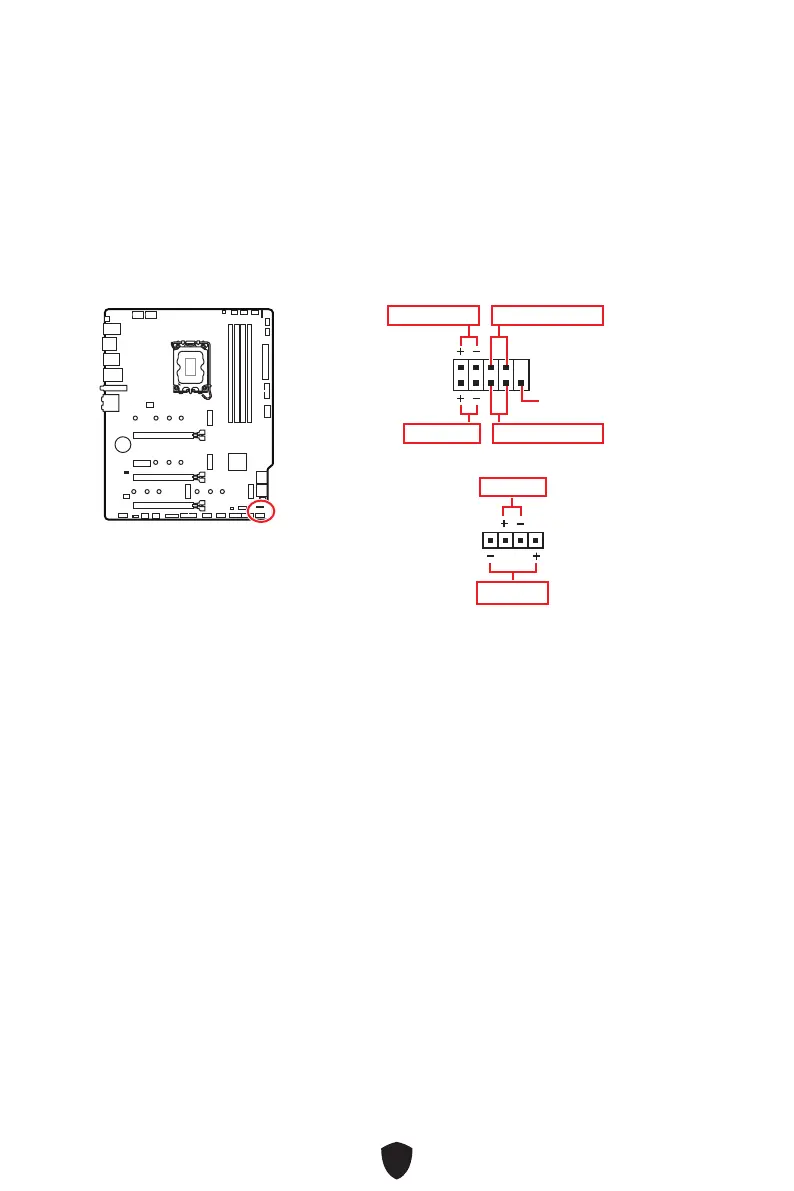34
JFP1, JFP2 : Connecteurs de panneau avant
Le connecteur JFP1 contrôle la mise sous tension, la réinitialisation de l’alimentation
et les LED du boîtier/châssis de votre PC. Les connecteurs Power Switch et Reset
Switch vous permettent de connecter le bouton d’alimentation et le bouton de
réinitialisation. Le connecteur Power LED se connecte à l’indicateur LED du boîtier du
PC et le connecteur HDD LED indique l’activité du disque dur. Le connecteur JFP2 est
destiné au buzzer et au haut-parleur. Pour connecter les câbles du boîtier du PC aux
bonnes broches, veuillez vous référer aux images suivantes ci-dessous.
1
2 10
9
Power LED
Reserved
Power Switch
JFP1
Reset SwitchHDD LED
1
JFP2
Buzzer
Speaker
Important
Veuillez noter que les connecteurs Power LED et HDD LED disposent d’un pôle négatif
et d’un pôle positif. Vous devez donc connecter le câble aux pôles positifs et négatifs
correspondants de la carte mère. Dans le cas contraire, les LED ne fonctionneront
pas correctement.
