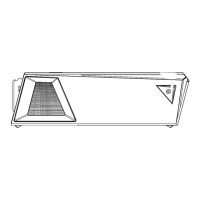5
Removing Side Cover
Removing Side Cover
⚠
Important
Before you remove or install any components, make sure the system is not turned on
or connected to the power.
1. Place the system on a flat and steady surface. Unlock the screws and keep the
screws for later use.
Right Side Left Side
2. Pull to open the cover carefully. Remove it, and set it aside for later use.
Right Side Left Side
1
2
1
2
∙
Follow the above procedures in reverse order to replace the cover.

