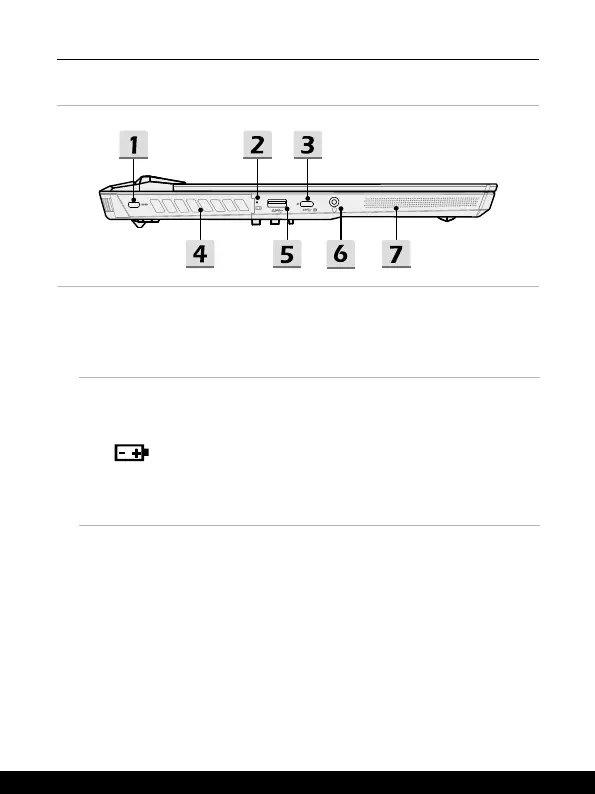2-8 2-9
Introductions
Left Side View
1. Kensington Lock
This notebook provides a Kensington lock slot, which allows users to secure the
notebook in place.
2. Status LED
Battery Status
• LED glows when the battery is being charged.
• LED turns amber while the battery is in low capacity status.
• Continuously blinking if the battery fails. If the problem
persists, please contact your local authorized retailer or
service center.
• Battery LED goes out when the battery is fully charged or
when the AC/DC adapter is disconnected.
3. USB 3.2 Gen 2 Port (Type-C) (with PD-Charging and DisplayPort function)
USB 3.2 Gen 2, the SuperSpeed USB 10Gbps, delivers the higher interface speeds
for connecting various devices, such as storage devices, hard drives, or video
cameras, and offers more advantages over high-speed data transferring.
The slim and sleek USB Type-C connector features reversible plug orientation and
cable direction and supports 5V/3A portable charging power when AC power is
connected. However, the maximum portable charging power limitation may up to
5V/1.5A while only battery DC power is connected. And it also supports scalable
performance to future-proof solution, including USB 3.x, DisplayPort, Audio.
Power Delivery function may be optionally supported. Use Power Delivery function to
supply power for the notebook by connecting a 20V, 100W PD adapter with Type-C
Connector.