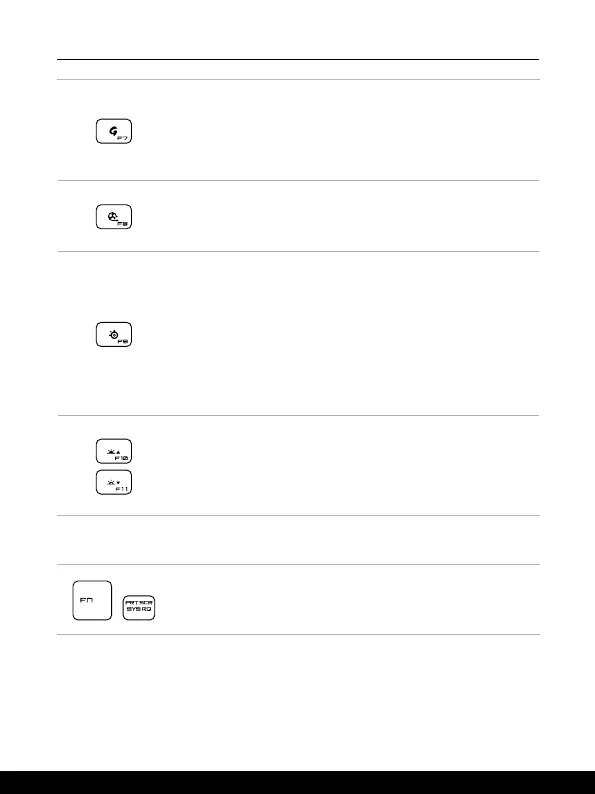2-14 2-15
Introductions
MSI Center
• This notebook may be pre-installing with a gaming utility, MSI
Center, providing users an astonished and efficient solution
in game playing.
• Use this key to bring up the MSI Center application.
Cooler Boost
Use this key to maximize the fan speed to cool down the overall
temperature of the notebook.
SSE (SteelSeries Engine)
• This notebook may be pre-installed a unique keyboard
manager application, SSE (SteelSeries Engine). With this
application, users will be able to own several combinations of
keyboard hot keys defined separately for specific occasions.
• SSE function is only available on the notebook equipped with
RGB illuminated keyboard.
• Use this key repeatedly to switch between keyboard
configurations.
Keyboard Backlight LED Settings
• F10: Increase the brightness level of the keyboard backlight
LEDs.
• F11: Decrease the brightness level of the keyboard backlight
LEDs.
Screen Capture
+
Take a screen capture to the clipboard, and then it can be
pasted into an editing program.