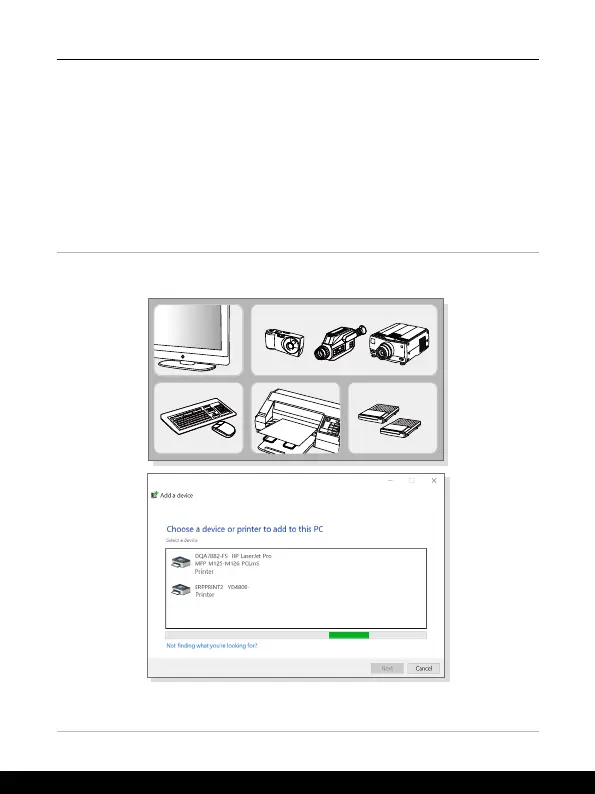3-28 3-29
How to Get Started
How to Connect External Devices
This notebook may be equipped with various connecting I/O (input/output) ports, such as
USB,
HDMI™
, DisplayPort, and mini DisplayPort. Users will be able to connect diverse
peripheral devices to the notebook.
To connect these devices, refer to the instruction manuals of each device first, and then
connect the device to the notebook. This notebook is capable to auto detect the connected
devices, and if there is no detection of the devices, please manually enable the devices
by going to [Start Menu/ Windows System/ Control Panel/ Hardware and Sound/ Add a
device] to add the new devices.