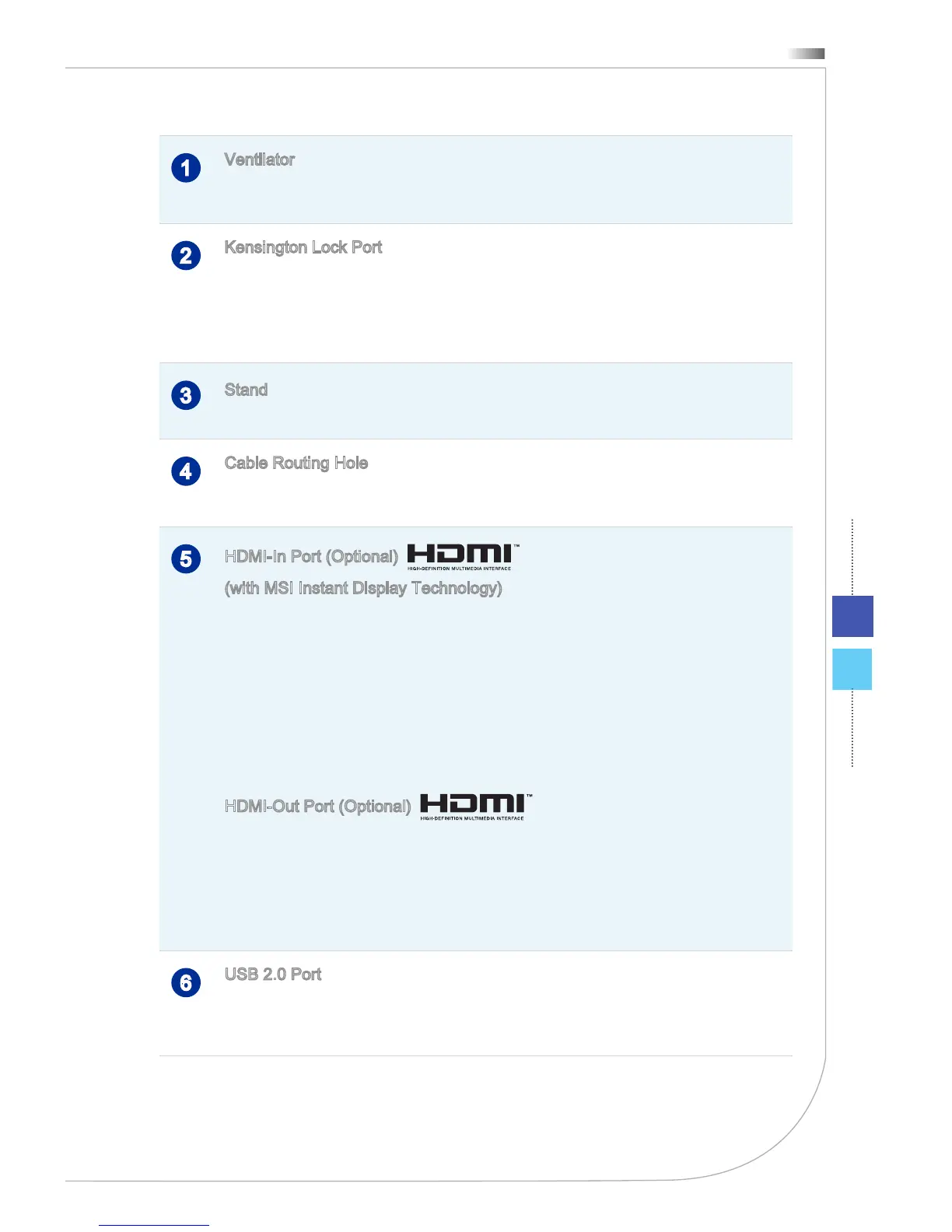1-5
Wind Top Series
1
Ventilator
The ventilator on the enclosure is used for air convection and to prevent the equipment
from overheating. Do not cover the ventilator.
2
Kensington Lock Port
This AIO PC provides a Kensington lock port, which allows users to secure the AIO PC
in place with a key or some mechanical PIN device and attached through a rubberised
metal cable. The end of the cable has a small loop which allows the whole cable to be
looped around a permanent object, such as a heavy table or other similar equipment,
thus securing the AIO PC in place.
3
Stand
Use this stand to position your system on a at and stable surface.
4
Cable Routing Hole
Route the cables through the cable routing hole to avoid cable spaghetti when connect-
ing devices.
5
HDMI-In Port (Optional)
(with MSI Instant Display Technology)
The High-Denition Multimedia Interface (HDMI) is an all-digital audio/video interface
capable of transmitting uncompressed streams. HDMI supports all TV format, includ-
ing standard, enhanced, or high-denition video, plus multi-channel digital audio on a
single cable.
With MSI Instant Display Technology, when you connect power to the AIO PC success-
fully, the monitor will automatically enter “stand by” mode without pressing the power
button. When devices are connected to the HDMI-in port, the monitor will be turn on
immediately. You can also switch the modes through the Monitor Power / Mode Button
on the side panel if you have already turned on your AIO PC. This technology helps to
save more energy for your system.
HDMI-Out Port (Optional)
The High-Denition Multimedia Interface (HDMI) is an all-digital audio/video interface
capable of transmitting uncompressed streams. HDMI supports all TV format, includ-
ing standard, enhanced, or high-denition video, plus multi-channel digital audio on a
single cable.
* Please refer to the printed icon on the chassis for the exact position of HDMI-In Port
and HDMI-Out Port.
6
USB 2.0 Port
The USB (Universal Serial Bus) port is for attaching USB devices such as keyboard,
mouse, or other USB-compatible devices. It supports up to 480Mbit/s (Hi-Speed) data
transfer rate.
