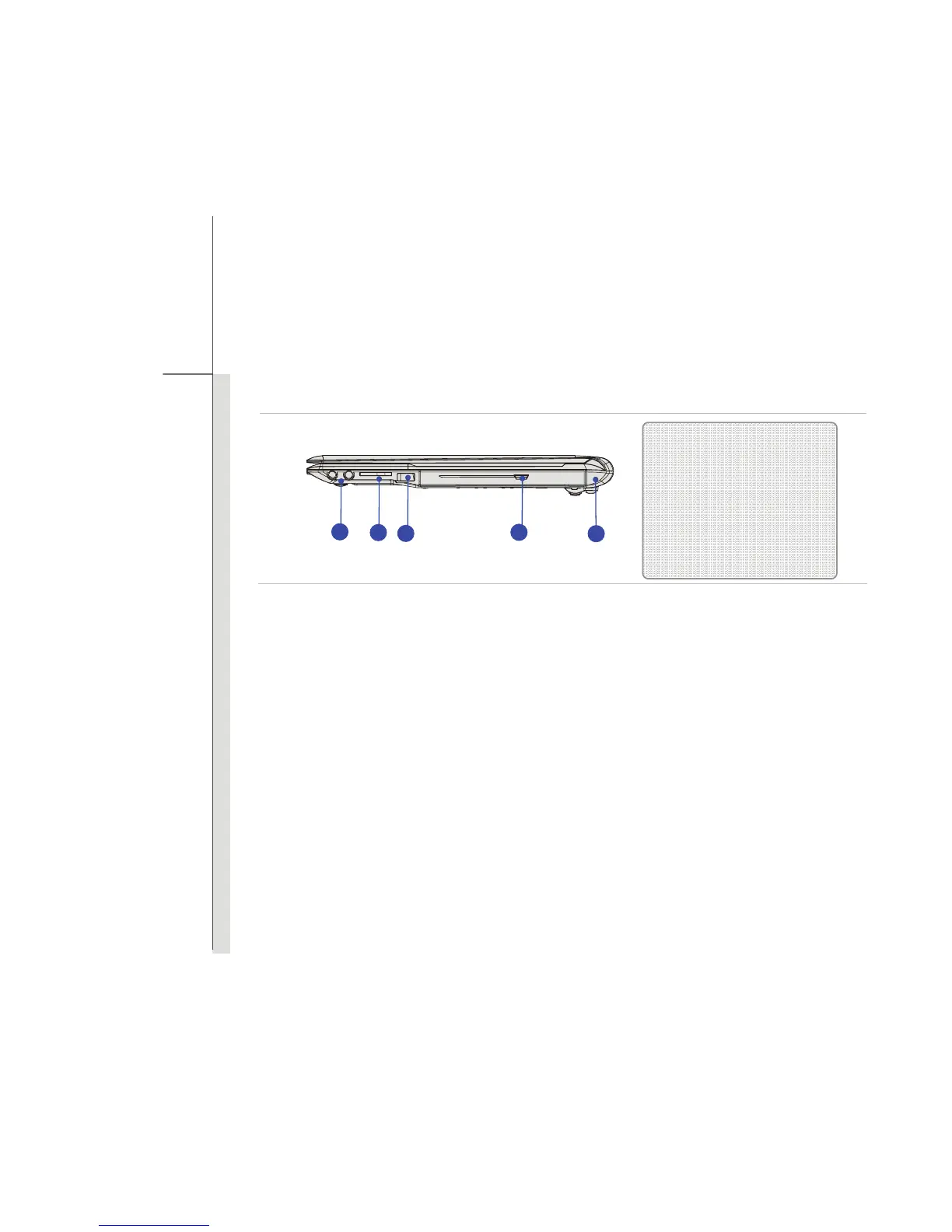2-18
Introductions
Right Side View
1. Kensington Lock Hole
This notebook provides a Kensington Lock hole, which allows users to secure the notebook in
place with a key or some mechanical PIN device and attached through a rubberised metal cable.
The end of the cable has a small loop which allows the whole cable to be looped around a
permanent object, such as a heavy table or other similar equipment, thus securing the notebook
in place.
2. Optical Drive Device (optional)
The optical device allows you to use the CD/ DVD disc for installing software, accessing data
and playing music/movie on the computer.
2
nd
HDD (optional)
The hard disk drive is a storage device usually used to install the operating system and software
applications.
1. Kensington Lock Hole
2. Optical Drive Device /
2
nd
HDD (optional)
3. USB Port
4. Card Reader
5. Audio Port
4
1
3
2
5
