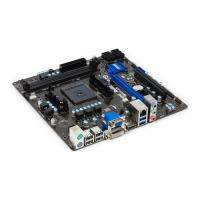Do you have a question about the MSI X79MA-GD45 series and is the answer not in the manual?
Important safety precautions to follow when using the equipment.
Important precautions and safety guidelines for assembling the system.
Introduction to CPU installation and importance of CPU cooler.
Step-by-step guide for installing the CPU and cooler.
How to access the BIOS setup utility by pressing DEL or F11.
Description of the main BIOS interface elements and layout.
Explanation of keyboard and mouse controls within the BIOS.
Configuration options for PCI, ACPI, and integrated peripherals.
Settings for system monitoring, fan control, and power saving.
Configuration of boot order, wake-up events, and saving changes.
Manual adjustments for CPU and DRAM frequency for performance.
Options for setting administrator/user passwords and chassis intrusion.
Step-by-step guide to install the HD audio driver.
Guide to accessing and using the Intel RAID configuration utility.
Step-by-step instructions for creating RAID volumes.
Procedure for deleting existing RAID volumes and their data.
How to remove RAID structures and revert disks to non-RAID.
Guide for installing the Intel RSTe RAID controller driver.
Procedure for handling and rebuilding degraded RAID volumes.
| Socket | LGA 2011 |
|---|---|
| Chipset | Intel X79 |
| Form Factor | Micro ATX |
| Memory Slots | 4 |
| Max Memory Support | 32GB |
| PCI Express x16 Slots | 2 |
| PCI Express x1 Slots | 1 |
| SATA 6Gb/s Ports | 2 |
| SATA 3Gb/s Ports | 4 |
| USB 3.0 Ports | 2 |
| USB 2.0 Ports | 8 |
| Audio | Realtek ALC892 |
| Memory Speed | 1066/1333/1600/1866/2133 MHz |
| LAN | Realtek RTL8111E |