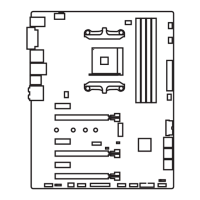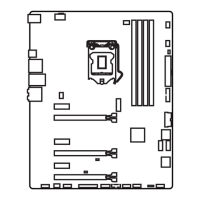▍CONTENTS
Chapter 1 Getting Started............................................................................1-1
Packing Contents ................................................................................................. 1-2
Assembly Precautions ..........................................................................................1-3
Motherboard Specications ..................................................................................1-4
Block Diagram ......................................................................................................1-7
Connectors Quick Guide ...................................................................................... 1-8
Back Panel Quick Guide ....................................................................................1-10
CPU (Central Processing Unit) ..........................................................................1-12
Introduction to the LGA2011-3 CPU ............................................................ 1-12
CPU & Heatsink Installation .........................................................................1-13
Memory ..............................................................................................................1-16
Up to Quad-Channel mode ..........................................................................1-16
Dened Channel list .....................................................................................1-16
Suggestions for Multi-Channel mode population rule .................................. 1-17
Dual-Channel mode .....................................................................................1-17
Triple-Channel mode ...................................................................................1-17
Quad-Channel mode ...................................................................................1-17
Quad-Channel mode ...................................................................................1-18
Mounting Screw Holes .......................................................................................1-19
Power Supply ..................................................................................................... 1-20
JPWR1~2: ATX Power Connectors .............................................................1-20
Expansion Slots .................................................................................................1-21
PCI_E1~6: PCIe Expansion Slots ................................................................1-21
PCIe Bandwidth Table ................................................................................ 1-21
Video/ Graphics Cards ...................................................................................... 1-22
Single Video Card Installation ......................................................................1-22
Internal Connectors ............................................................................................1-23
SATA1~10: SATA Connectors ....................................................................1-23
SATA_EX1: SATA Express Connector ....................................................... 1-24
M2_1: M.2 Port ............................................................................................1-24
CPUFAN1~2,SYSFAN1~3: Fan Power Connectors .................................... 1-25
JFP1, JFP2: System Panel Connectors ...................................................... 1-26
JUSB1~2: USB 3.0 Expansion Connectors ................................................. 1-27
JUSB3~4: USB 2.0 Expansion Connectors ................................................. 1-28
JCI1: Chassis Intrusion Connector .............................................................. 1-28
JAUD1: Front Panel Audio Connector ......................................................... 1-29
JTPM1: TPM Module Connector ................................................................1-29
Button .................................................................................................................1-30
OC1: OC Genie Button ............................................................................... 1-30

