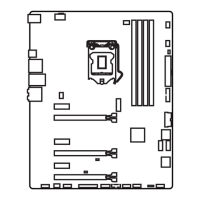26
Overview of Components
CPUFAN1~2, SYSFAN1~3: Fan Connectors
Voltage Mode. PWM Mode fan connectors provide constant 12V output and adjust fan
speed with speed control signal. Voltage Mode fan connectors control fan speed by
fan connector, the fan speed will be always maintained at 100%, and that could be
noisy.
1
1 Ground 2 +12V
3 Sense 4
1
SYSFAN1/ SYSFAN3
1
SYSFAN2
1 Ground 2
3 Sense 4
PWM Mode fan connector
Voltage Mode fan connector
Controlling the fan speed
There are two ways to manage fan speed. One is to go to BIOS > HARDWARE
MONITOR. The other is to use COMMAND CENTER application.
BIOS > HARDWARE MONITOR COMMAND CENTER

