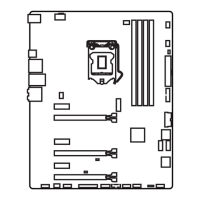66
BIOS Setup
▶
CPU Base Clock Apply Mode [Auto]*
Sets the applying mode for adjusted CPU base clock.
[Auto] This setting will be configured automatically by BIOS.
[Next Boot] CPU will run the adjusted CPU base clock at next boot.
[Immediate] CPU runs the adjusted CPU base clock immediately.
[During Boot] CPU will run the adjusted CPU base clock during boot.
▶Direct OC Button [Enabled]
Enables or disables BCLK real-time increase/ decrease function via base clock control
keys of HOTKEY funcion.
▶Direct OC Step (MHz) [1.00]
Sets a value to increase/ decrease the base clock for each pressing the clock control
keys of HOTKEY function.
▶Clockgen Features
Press <Enter> to enter the sub-menu. Controls the settings related to CPU clock.
▶Dynamic Frequency Control [Disabled]
When enabled, it allows CPU to run dierent base clock frequency steps
dynamically according to CPU loading. This item will be disabled when the
Dynamic Frequency Search is enabled.
▶DFC Baseline (MHz) [Auto]
Manual set initial base clock frequency for Dynamic Frequency Control. This item
will be available when the Dynamic Frequency Control is enabled.
▶Threshold 1~3 (A) [Auto]
Sets the CPU loading threshold for Dynamic Frequency Control. When the CPU
loading reach to a set value of Threshold 1/ 2/ 3, and the CPU will run the base
clock that set in the Level 1/ 2/ 3 BCLK eld. These items will appear when the
Dynamic Frequency Control is enabled.
▶Level 1~3 BCLK (MHz) [Auto]
Sets the base clock frequency for Dynamic Frequency Control function. When
the CPU loading reach to a set value in Threshold 1/ 2/ 3 eld, and the CPU
will run the base clock of Level 1/ 2/ 3 BCLK. These items will appear when the
Dynamic Frequency Control is enabled.
▶Dynamic Frequency Search [Disabled]
Enables or disables the base clock optimization for CPU. This item will be disabled
when the Dynamic Frequency Control is enabled.
[Enabled] Run the CPU BCLK optimization.
[Disabled] Disables this function.
▶Dynamic Frequency Search Mode [Once]
Allows CPU to run base clock optimization either once or every booting. This item
will be available when the Dynamic Frequency Search is enabled.
[Once] Run CPU BCLK optimization once only on next boot.
[Each Power On] Always run CPU BCLK optimization on every boot.

